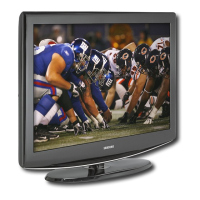Slide Show Speed:
Select to control the slide show speed. You can select "Fast"_ "Normal" or "Slow".
Baekqround Music :
Select to determine whether to play an MP3 file during a slide show.
You can select Music "On" or Music "Off".
Baekqround Music Setting:.'
You can select the background music to play during a slide show. You can also
select the background music while a slide show is playing by pressing the
INFO button and selecting the 'Background Music Setting" menu.
ReLoeat Music:
Select to repeatedly play MP3 flies in the current folder.
You can select "On" or "Off".
* On: Plays back a music file or all music files repeatedly.
* Off: Doesn't play back the music files repeatedly.
Screen Saver:
Select to set the waiting time before the screen saver appears.
The screensaver will appear when no button is pressed for 1, 3 or 5 minutes.
To exit WISELINK mode, press the WISELINK button on the remote control.

