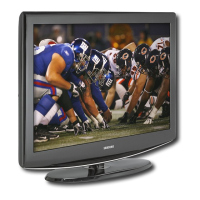Anynet + Menu
The Anynet+ menu changes depending on the type and status of the Anynet + devices connected to the TV.
Anynet + Menu Description
View TV Switches from Anynet+ to TV broadcast mode.
Record Starts a recording. (This menu works only for a device supporting recording.)
(Device_Name) Menu Shows the menu of the connected device.
Example: When a DVD Recorder is connected, the DVD Recorder's title menu appears.
(Device_Name) Operation Shows the play control menu of the connected device.
Example: When a DVD Recorder is connecte& the play control menu of the DVD
Recorder appears.
Connect (Device_Name) Your TV connects to the corresponding device.
Receiver Sound is output through the receiver (home theater).
Setup You can set the Anynet + (HDMI-CEC), auto turn off, and searching connections for
using Anynet +.
TV Remote Control Buttons Available in Anvnet + Mode
_'_"_' Device Type Operating Status Buttons
Numeric buttons
After switching to the device, when the menu of the A/T/_/_-/ENTER buttons
corresponding device is displayed on the screen. Color buttons
Anynet + Device
After switching to the device, while playing a file
After switching to the device, when you are watching aTV
program
When Receiver is activated
Device with built-in Tuner
Audio Device
EXIT button
4 4 (Backward search)
_,, (Forward search)
[] (Stop)
_ll (Play/Pause)
CH A/V button
VOL +/- button
MUTE button
The Anynet+ function only works when the active source onthe TV remote control is set to TV.
> The REC button works only while in the recordable state.
>-- You cannot control Anynet+ devices using the buttons on the side of the TV. You can control Anynet+ devices only using the
TV remote control.
The TV remote control may not work under certain conditions. Inthis case, reselect the Anynet+ device.
> The Anynet+ functions do not operate with other manufacturers' products.
The 414_ _ I_ operations may differ depending on the device.
Recording
You can make a recording of a TV program using a recorder.
Press the REC button.
Recording begins. (Only when the Anynet+ enabled recording device is connected.)
>_ You can record the source streams by selecting "Record" after pressing the Anynet+ button.
>- Pressing the REC button wilt record whatever you are currently watching. If you are watching video from another device, the
video from the device is recorded.
>_ Before recording, check whether the antenna jack is properly connected to the recording device. Toproperly connect an
antenna to a recording device, refer to the recording devices users manual.

