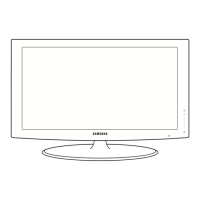Connecting Headphones (Sold separately)
You can connect a set of headphones to your set if you wish to watch a TV program without disturbing other people in the
room.
When you insert the headphone’s plug into the headphone jack, you can not
operate “Mode”, “Equalizer” and “TV Speaker” in Sound menu.
Prolonged use of headphones at a high volume may damage your hearing.
You will not hear sound from the speakers when you connect headphones to
the TV.
The headphone volume and TV volume are adjusted separately.
➣
➣
➣
➣
TV Side Panel
15
BN68-01429D-Eng.indb 37 2008-06-24 �� 11:35:31

