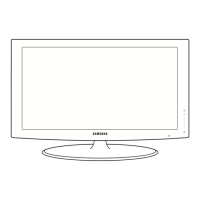English - 50
LNA (Low Noise Amplier)
If the TV is operating in a weak-signal area, the LNA function can improve the reception (a low-noise preamplier boosts the
incoming signal).
1.
Press the MENU button to display the menu.
Press the ▲ or ▼ button to select “Channel”, then press the ENTER
button.
2.
Press the ▲ or ▼ button to select “LNA”, then press the ENTER button.
3. Press the ▲ or ▼ button to select “Off” or “On”. Press the enter button.
4. Press the EXIT button to exit.
LNA functions only when antenna is set to Air or Cable.
The LNA setting must be made separately for each channel.
If the picture is noisy with the LNA set to “On”, select “Off”.
➣
➣
➣
Channel
Fine Tune
Signal Strength
LNA : On ►
Color System : Auto
Off
On
Channel
Fine Tune
Signal Strength
LNA : On ►
Color System : Auto
Selecting the Color System
Selects a color system suitable for the input video signals.
1.
Press the MENU button to display the menu.
Press the ▲ or ▼ button to select “Channel”, then press the ENTER
button.
2.
Press the ▲ or ▼ button to select “Color System”, then press the ENTER
button.
3.
Press the ▲ or ▼ button to select “Auto”, “PAL-M”, “PAL-N” or “NTSC”, then
press the ENTER button.
Press the EXIT button to exit.
Auto: Automatically sets a color system suitable for the input video
signals.
PAL-M: Outputs video signals in the PAL-M type color system.
PAL-N: Outputs video signals in the PAL-N type color system.
NTSC: Outputs video signals in the NTSC type color system.
•
•
•
•
This function is available only in analog TV mode.
➣
Channel
Signal Strength
LNA : On
Color System : On ►
Auto
PAL-M
PAL-N
NTSC
Channel
Signal Strength
LNA : On
Color System : Auto ►
BN68-01429D-Eng.indb 50 2008-06-24 �� 11:35:37

