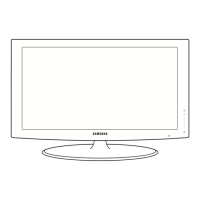English - 60
Viewing Closed Captions (On-Screen Text Messages) - Digital
The Digital Captions function operates on digital channels.
1.
Press the MENU button to display the menu.
Press the ▲ or ▼ button to select “Setup”, then press the ENTER button.
2. Press the ▲ or ▼ button to select “Caption”, then press the ENTER
button.
3.
Press the ENTER button to select “Caption”.
Press the ▲ or ▼ button to select “On”, then press the ENTER button.
4. Press the EXIT button to exit.
Press the CC button on the remote control to turn the Caption “On” or “Off”.
O
Setup
Language : English
Time
Caption ►
Child Lock : On
Change PIN
Parental Lock
Wall-Mount Adjustment
Melody : Medium
Entertainment : Off
Energy Saving : Off
Caption
Caption : Off ►
Caption Mode : CC1
ReturnEnter
Caption
Caption : Off
Caption Mode : Default
ReturnEnter
Off
On
Move
BN68-01429D-Eng.indb 60 2008-06-24 �� 11:35:41

