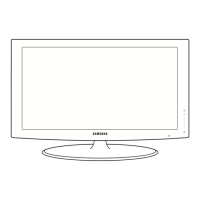English - 38
Channel Control
Viewing the EPG (Electronic Programme Guide) Information
The EPG (Electronic Programme Guide) information is provided by the broadcasters. Programme entries may appear blank
or out of date as a result of the information broadcast on a given channel. The display will dynamically update as soon as
new information becomes available.
1.
Press the MENU button to display the menu.
2.
Press the ▲ or ▼ button to select “Channel”, then press the ENTER
button.
3.
Press the ▲ or ▼ button to select “Full Guide” or “Mini Guide” then press the
ENTER button.
Mini Guide
The information of each program is displayed by each line on the current
channel Mini Guide screen from the current program onwards according to
the program starting time order.
Full Guide
Displays the programme information as time ordered One hour segments.
Two hours of programme information is displayed which may be scrolled
forwards or backwards in time
To... Then...
Watch a programme in the
EPG list
Select a programme by pressing the
▲, ▼, ◄, ► button.
Exit the guide Press the blue button
If the next program is selected, it is scheduled with the clock
icon displayed. If the ENTER
button is pressed again, press
the ◄, ► button to select Cancel Schedules, the scheduling is
canceled with the clock icon gone. For details about scheduling
programmes, refer to the next page.
➣
View programme
information
Select a programme of your choice by
pressing the ▲, ▼, ◄, ► button.
Then press the INFO button when the
programme of your choice is highlighted.
The programme title is on the upper part
of the screen center.
•
•
•
Please click on INFO button for the detailed information. Channel
Number, Running Time, Status Bar, Parental Level, Video
Quality Information (HD/SD), Sound Modes, Subtitle or Teletext,
languages of Subtitle or Teletext and brief summary of the
highlighted programme are included on the detailed information.
“...” will be appeared if the summary is long.
➣
Toggle between the “Mini
Guide” or “Full Guide”
Press the red button repeatedly.
In Full Guide
Scrolls backwards
quickly (2 hours).
Scrolls forwards quickly
(2 hours).
•
•
Press the green button repeatedly.
Press the yellow button repeatedly.
•
•
In Mini Guide
Display next page
quickly.
Display previous page
quickly.
•
•
Press the green button.
Press the yellow button.
•
•
Easy Setting
1.
Press the TOOLS button on the remote control.
2.
Press the ▲ or ▼ button to select “Guide” then press the ENTER button.
“Mini Guide” or “Full Guide” appears. (To congure the “Default Guide”,
refer to the descriptions on page 39.)
3.
Press the EXIT or TOOLS button to exit.
➣
Channel
Antenna : Air
Auto Program
Full Guide ►
Mini Guide
Default Guide : Mini Guide
Channel List
Fine Tune
Signal Strength
LNA : On
Color System : Auto
Channel
Auto Program
Full Guide
Mini Guide ►
Default Guide : Mini Guide
Channel List
Fine Tune
Signal Strength
LNA : On
Color System : Auto
Mini Guide DTV Air 04.1 SBT HD
SBT Brasil
Realti Show
8:00 am
8:40 am
9:45 am
▼
No Information
Watch
Information
Full Guide
Next Page
Exit
Tools
Device List
Guide
Picture Mode : Standard
Sound Mode : Custom
Sleep Timer : Off
Lock Current Channel
SRS TS XT : Off
Energy Saving : Off
Switch to Cable
Move Enter
e
Exit
Full Guide
DTV Air 04.1 SBT HD Wed, 7 May 3:14 pm
SBT Brasil
9:00 am - 9:30 am
Apresentado pelo jornalista Carlos Nascimento, o telejornal.
Today 8:00 am - 9:00 am 9:00 am - 10:00 am
No Information
BE...
02.1 CULTURA
04.1 SBT HD
05.1 Globo HD
07.1 Record HD
09.1
Read
TV! HD
11.1 Gazeta HD
...
Watch
Information
Mini Guide
-2 Hours
+2 Hours
Exit
02.1 CULTURA
No Information
Realti Show
SBT Brasil
JORNAL NACIONAL DUAS CARAS
A T...
Amor e Intrigas
Jornal da R... Tu...
No Information
No Information
BN68-01429D-Eng.indb 38 2008-06-24 �� 11:35:31

