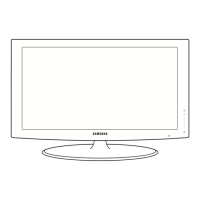English - 46
Conrming a Viewing Reservation
You can view, modify or delete a reservation.
1.
Press the MENU button.
Press the ▲ or ▼ button to select “Channel”, then press the ENTER
button.
Press the ▲ or ▼ button to select “Channel List”, then press the
ENTER button.
2. Press the ◄ button to select “Added Channels”.
3. Press the ▲ or ▼ button to select “Programmed”.
Shows all current reserved programs.
Press the ENTER button.
Modifying a viewing reservation
4.
To select a reservation item to be modied, press the ▲ or ▼ button and
then press the TOOLS button.
5.
Press the ENTER button to select “Change Info”.
6. Press the ▲/▼/◄/► buttons to change a reservation setting and then
press the ENTER button. The reservation modication is applied.
Canceling a reservation
4.
To select a reservation item to be canceled, press the ▲ or ▼ button, and
then press the TOOLS button.
5.
Press the ▲ or ▼ button to select “Cancel schedules”, then press the
ENTER button.
6. Press the ◄ or ► button to select “OK”, then press the ENTER button.
The viewing reservation has been canceled.
Press the EXIT button to exit.
Programmed Option
Change Info: Select to change a viewing reservation.
Cancel schedules: Select to cancel a viewing reservation.
Information: Select to view a viewing reservation.
Selet All: Select all reserved programs.
•
•
•
•
Press the CH LIST button on the remote control to bring up the channel
lists.
➣
O
Channel
Mini Guide
Default Guide : Mini Guide
Channel List ►
Fine Tune
Signal Strength
LNA : On
Color System : Auto
Programmed
1/1/2008
3:48 pm 02.1 CULTURA No Program Name
3:52 pm 04.1 SBT HD No Program Name
3:59 pm 05.1 Globo HD No Program Name
4:05 pm 07.1 Record HD No Program Name
4:16 pm 11.1 Gazeta HD No Program Name
4:35 pm 16.1 MIXTV HD No Program Name
Change Info
Cancel schedules
Information
Select All
Air
Antenna
Zoom
Select
Option
Information
Programmed
1/1/2008
3:48 pm 02.1 CULTURA No Program Name
3:52 pm 04.1 SBT HD No Program Name
3:59 pm 05.1 Globo HD No Program Name
4:05 pm 07.1 Record HD No Program Name
4:16 pm 11.1 Gazeta HD No Program Name
4:35 pm 16.1 MIXTV HD No Program Name
Air
Antenna
Zoom
Select
Option
Information
04.1 SBT HD
05.1 Globo HD
07.1 Record HD ► Tudo a Ver
09.1 Read TV! HD
11.1 Gazeta HD
13 Air
14 Air
16.1 MIXTV HD
19 Air
21 Air
Added Channels
Air
Antenna
Zoom
Select
Option
►
Next Program
BN68-01429D-Eng.indb 46 2008-06-24 �� 11:35:35

