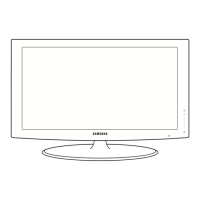English - 48
Selecting and Deselecting All Channels
1.
Press the MENU button.
Press the ▲ or ▼ button to select “Channel”, then press the ENTER
button. Press the ▲ or ▼ button to select “Channel List”, then press the
ENTER button.
2. Press the ▲ or ▼ button to select the channel, then press the TOOLS button.
3.
Press the ▲ or ▼ button to select “Select All” or “Deselect All”, then press the
ENTER button.
You can select(or Deselect) all channel in the channel list.
The
mark appears to the left of the selected channels.
Storing Channels in Memory (Auto Program)
1.
Press the MENU button.
Press the ▲ or ▼ button to select “Channel”, then press the ENTER
button. Press the ▲ or ▼ button to select “Channel List”, then press the
ENTER button.
2. Press the ▲ or ▼ button to select the channel to be assigned a new name,
then press the TOOLS button.
3.
Press the ▲ or ▼ button to select “Auto Program”, then press the ENTER
button.
For further details on setting up options, refer to page 18.
If a channel is locked using the “Child Lock” function, the PIN input window
appears (refer to page 44).
➣
➣
➣
➣
04.1 SBT HD
05.1 Globo HD
07.1 Record HD ► Tudo a Ver
09.1 Read TV! HD
11.1 Gazeta HD
13 Air
14 Air
16.1 MIXTV HD
19 Air
21 Air
All Channels
Delete
Add to Favorite
Lock
Deselect All
Select All
Auto Program
Air
Antenna
Zoom
Select
Option
04.1 SBT HD
05.1 Globo HD
07.1 Record HD ► Tudo a Ver
09.1 Read TV! HD
11.1 Gazeta HD
13 Air
14 Air
16.1 MIXTV HD
19 Air
21 Air
All Channels
▲
Add to Favorite
Lock
Timer Viewing
Channel Name Edit
Select All
Auto Program
Air
Antenna
Zoom
Select
Option
BN68-01429D-Eng.indb 48 2008-06-24 �� 11:35:36

