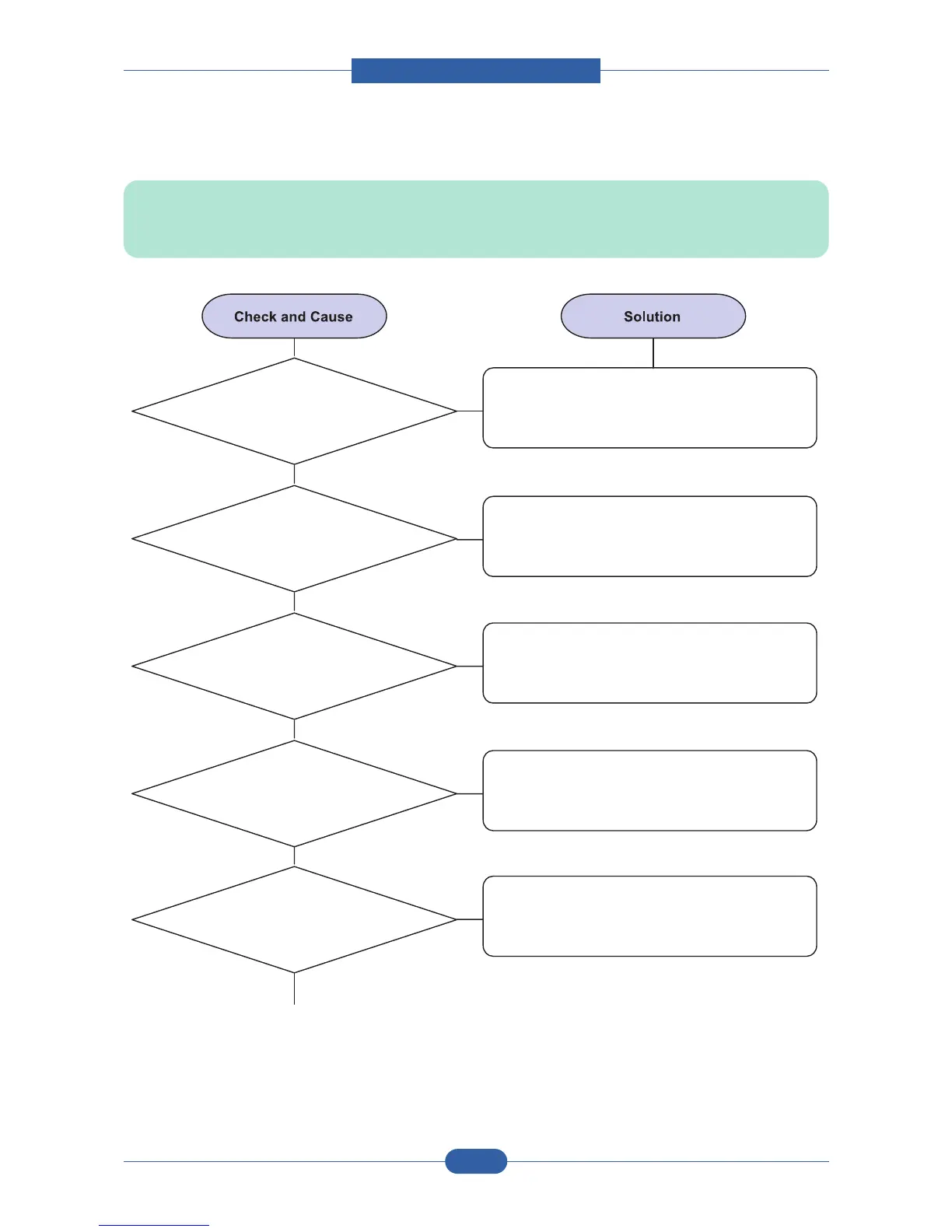Service Manual
Alignment & Troubleshooting
4-40
Samsung Electronics
4) SPOOL Error
• Description
To spool which stands for "simultaneous peripheral operations online" a computer document
or task list (or "job") is to read it in and store it, usually on a hard disk or larger storage medi-
um so that it can be printed or otherwise processed at a more convenient time (for example,
when a printer is finished printing its current document).
1. Insufficient space of
the hard disk in the directory assigned
for the basic spool.
2. If the previous printing error not solved.
3. When expected to collide with
other program.
4. When an application
program or the printer driver is
damaged.
5. When some files related
to OS are damaged or virus
infected.
Delete the unnecessary files to provide more
space to start printing job.
If there are some files with the extension name
of ****.jnl, Delete them and Reboot the Windows
to restart printing job.
Shut down all other programs except the current
one, if possible.
Delete the printer driver completely and
reinstall it.
After rebooting the computer, check for viruses,
restore the damaged files and reinstall the
program to do the printing job.
Continue..
