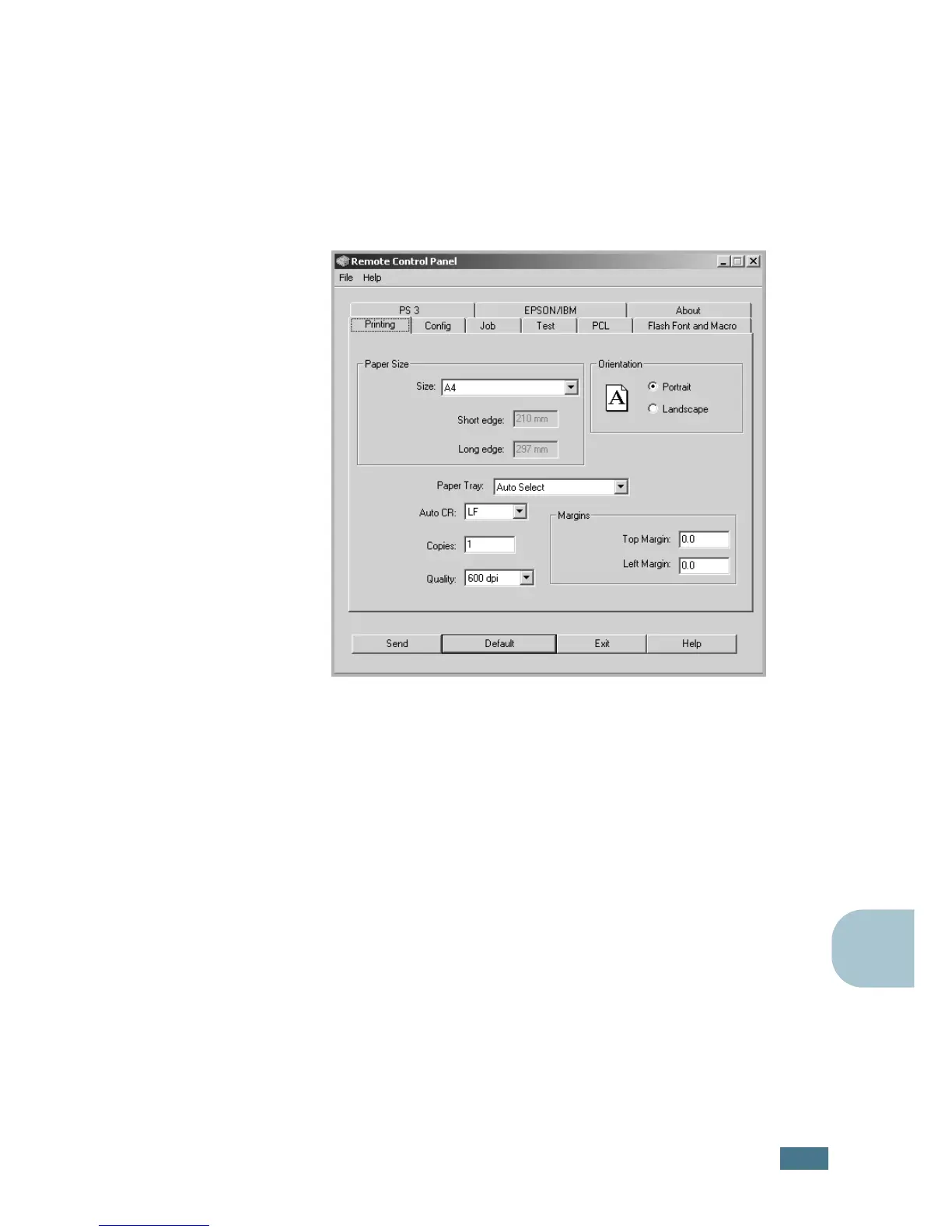P
RINTING
F
ROM
DOS A
PPLICATIONS
C.5
C
Using the Remote Control Panel Tabs
The Remote Control Panel allows you to access the following
features:
Printing Tab
In this tab, you can configure general settings for printing.
• Paper Size sets the paper size.
• Orientation determines how the output is printed on the
page.
• Paper Tray sets the default paper source.
• Auto CR sets how the printer performs a carriage return.
• Copies sets the number of copies printed for each page.
• Quality specifies the print quality.
• Margins sets the top and left margin of the print material.
