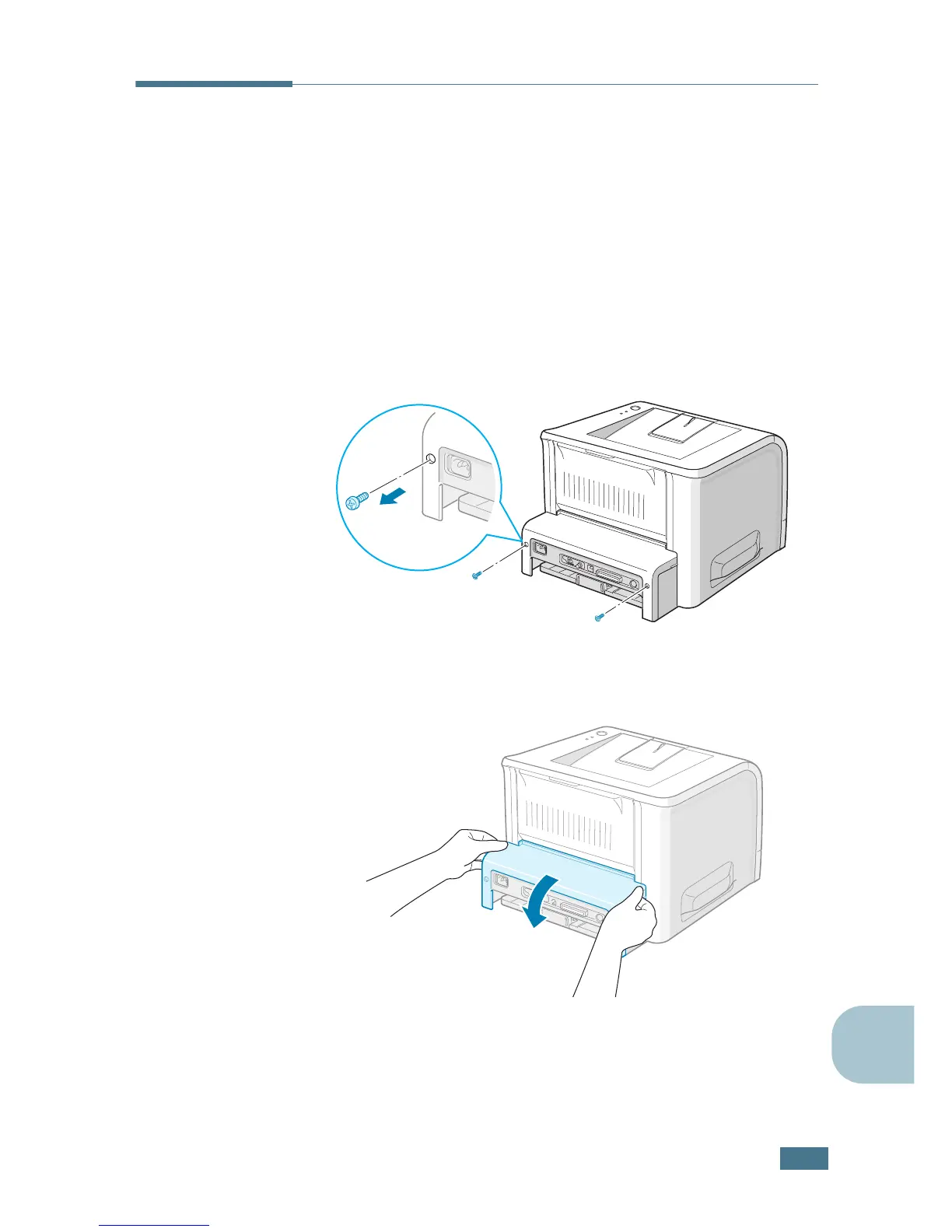I
NSTALLING
P
RINTER
O
PTIONS
D.3
D
Installing Memory and PostScript
DIMMs
Additional printer memory and the PostScript option are
provided on DIMMs (Dual In-line Memory Modules). This
procedure is applicable to either option.
1
Turn the printer power off and unplug all cables from the
printer.
2
Remove the two screws on the back of the printer.
3
Open the control board cover.
