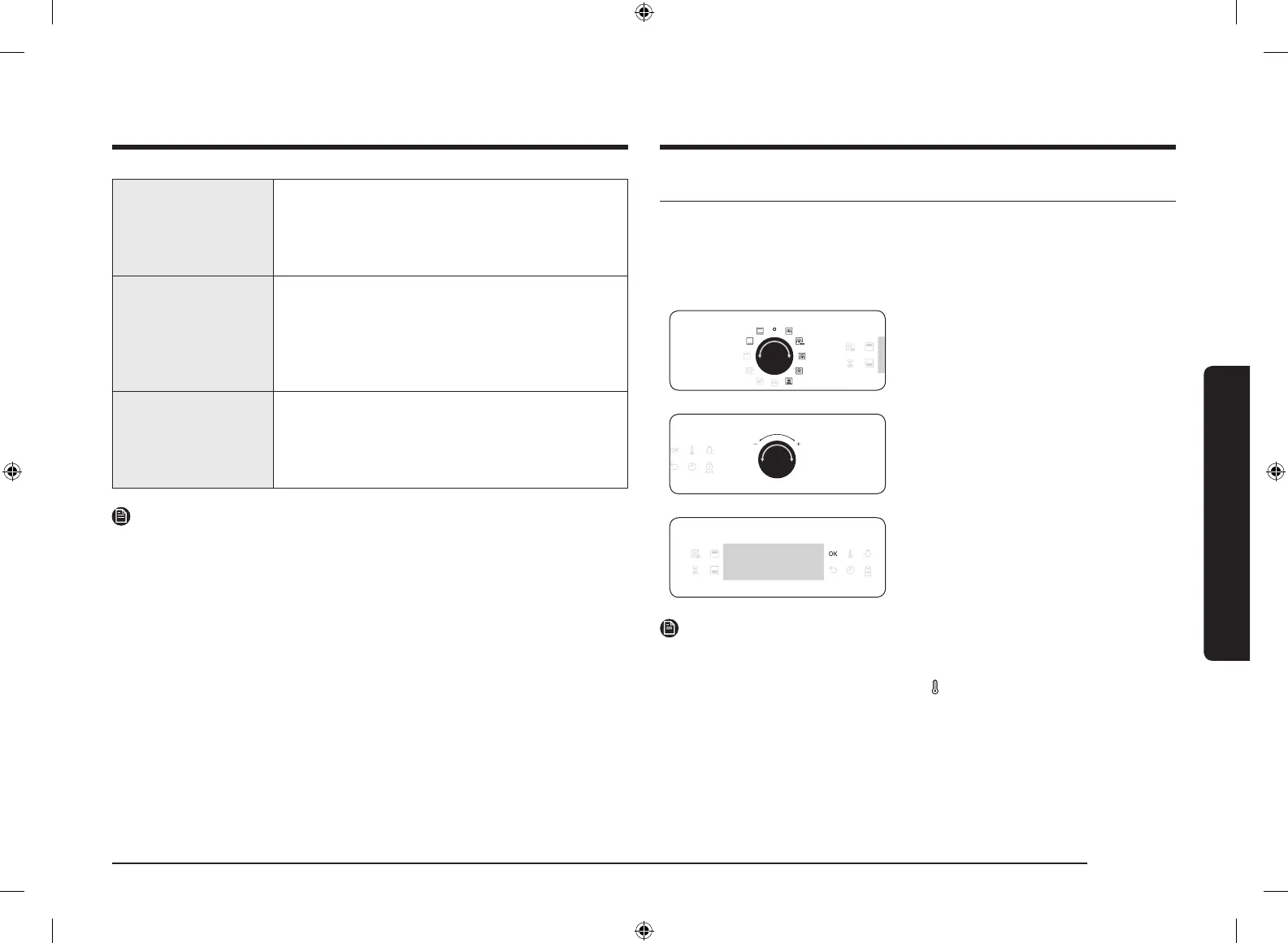English 13
Operations
Common settings
It is common to change the default temperature and/or cooking time across all
cooking modes. Follow the steps below to adjust the temperature and/or cooking
time for the selected cooking mode.
Temperature
1. Turn the mode selector to choose a mode
or function. The default temperature of
each selection appears.
2. Turn the value dial to set a desired
temperature.
3. Press OK to conrm your changes.
NOTE
• If you do not make any further settings within a few seconds, the oven starts
cooking automatically with the default settings.
• To change the set temperature, press the
button and follow the above steps.
• The exact temperature inside the oven can be measured with authorized
thermometer and method dened by an authorized institution.
Using other thermometers may cause a measuring error.
10 Oven light Press to turn the internal light on or off. The oven
light turns on automatically when the door is open
or when the oven operation starts. And it turns off
automatically after a certain period of inactivity in
order to save power.
11 Child lock To prevent accidents, Child lock disables all controls.
But you can switch off by turning the mode selector
to off.
Hold down for 3 seconds to activate, or hold down for
3 seconds
again to deactivate the lock on the control panel.
12 Value dial Use the value dial to:
• Set the cooking time or temperature.
• Choose a sub item of top-level menus: Cleaning, Auto
cook, Special function, or Grill.
• Choose a serving size for Auto Cook programmes.
NOTE
Tapping on the display while wearing plastic or oven gloves may not operate
properly.
NV75K5541RB_EU_ DG68-00745A-00_EN.indd 13 2016-01-26 6:50:53
