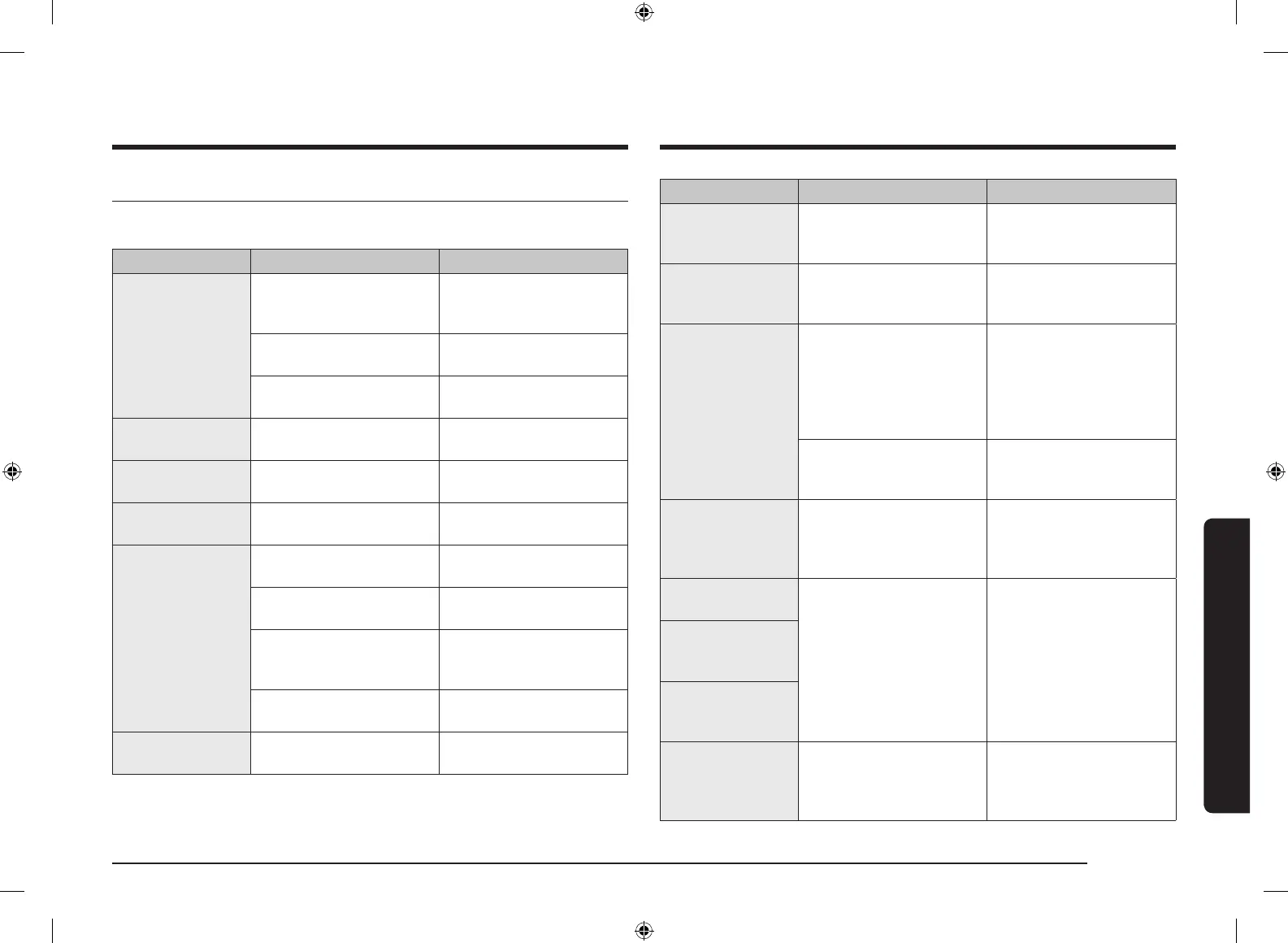English 41
Troubleshooting
Troubleshooting
Checkpoints
If you encounter a problem with the oven, rst check the table below and try the
suggestions. If the problem continues, contact a local Samsung service centre.
Problem Cause Action
The buttons
cannot be pressed
properly.
• If there is foreign matter
caught between the
buttons
• Remove the foreign
matter and try again.
• Touch model: if there is
moisture on the exterior
• Remove the moisture and
try again.
• If the lock function is set • Check whether the lock
function is set.
The time is not
displayed.
• If there is no power
supplied
• Check whether there is
power supplied.
The oven does not
work.
• If there is no power
supplied
• Check whether there is
power supplied.
The oven stops
while in operation.
• If it is unplugged from the
power socket
• Reconnect the power.
The power turns off
during operation.
• If continuous cooking
takes a long time
• After cooking for a long
time, let the oven cool.
• If the cooling fan does not
work
• Listen for the sound of the
cooling fan.
• If the oven is installed
in a place without good
ventilation
• Keep the gaps specied
in the product installation
guide.
• When using several power
plugs in the same socket
• Use a single plug.
There is no power
to the oven.
• If there is no power
supplied
• Check whether there is
power supplied.
Problem Cause Action
The oven exterior
is too hot during
operation.
• If the oven is installed
in a place without good
ventilation
• Keep the gaps specied
in the product installation
guide.
The door cannot be
opened properly.
• If there is food residue
stuck between the door
and product interior
• Clean the oven well and
then open the door again.
The interior light
is dim or does not
turn on.
• If the lamp turns on and
then off
• The lamp automatically
turns off after a certain
amount of time to save
power. You can turn it
on again by pressing the
oven light button.
• If the lamp is covered
by foreign matter during
cooking
• Clean the inside of the
oven and then check.
Electric shock
occurs on the oven.
• If the power is not
properly grounded
• If you are using a socket
without grounding
• Check whether the
power supply is properly
grounded.
There is water
dripping.
• There may be water or
steam in some cases
depending on the food.
This is not a product
malfunction.
• Let the oven cool and
then wipe with a dry dish
towel.
There is steam
through a crack in
the door.
There is water
remaining in the
oven.
The brightness
inside the oven
varies.
• The brightness changes
depending on power
output changes.
• Power output changes
during cooking are not
malfunctions, so there is
no need to worry.
NV75K5541RB_EU_ DG68-00745A-00_EN.indd 41 2016-01-26 6:51:01
