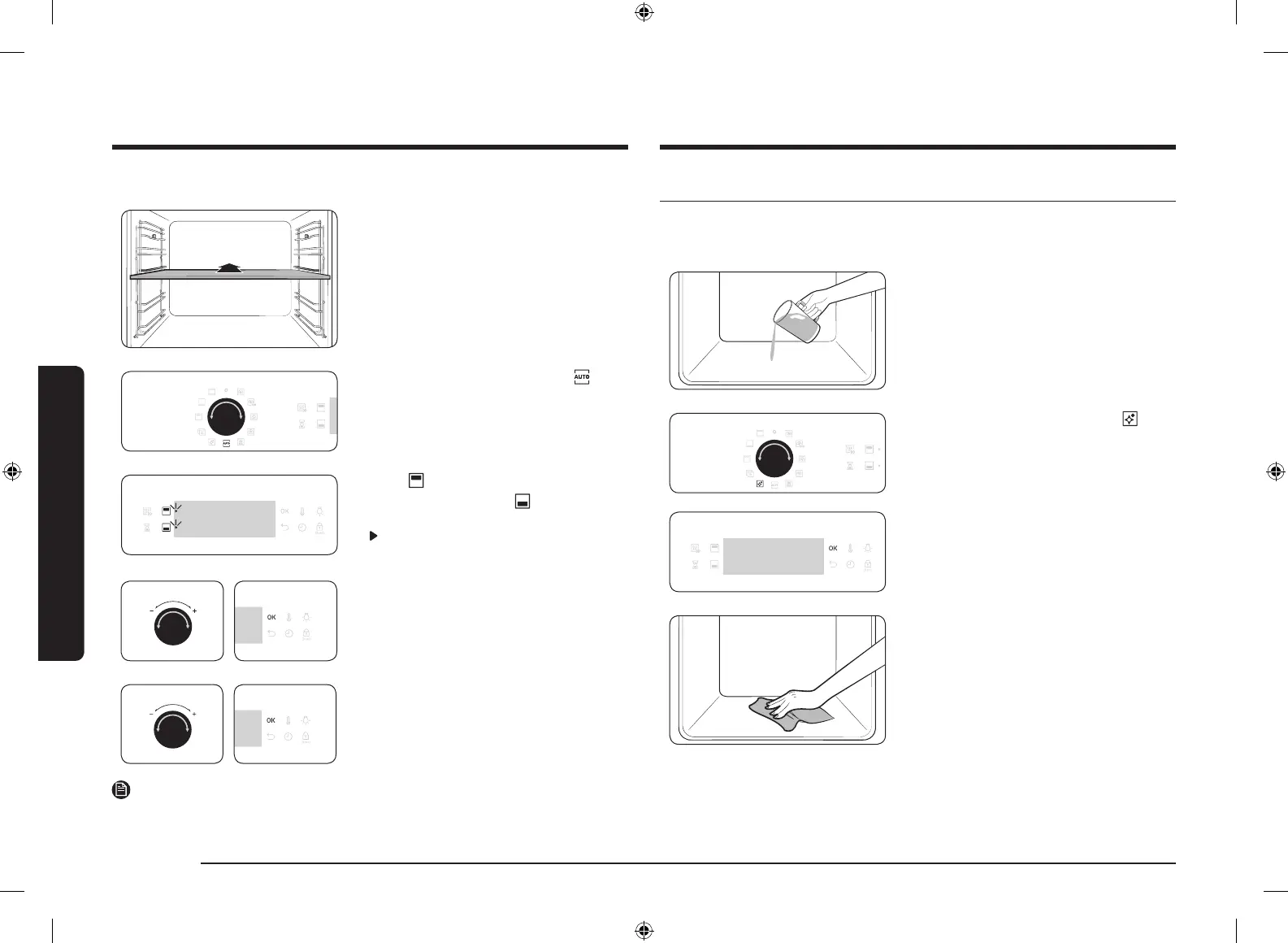22 English
Operations
Operations
Steam cleaning
This is useful for cleaning light soiling with steaming. This function saves you time
by removing the need for regular manual cleaning. The remaining time appears on
the display during this process.
1. Pour 400 ml (
3
/4 pint) of water onto the
bottom of the oven and close the oven
door.
2. Turn the mode selector to select .
3. Press OK to start cleaning.
Steam cleaning runs for 26 minutes.
4. Use a dry cloth to clean inside the oven.
Dual cook mode
1. Insert the divider in level 3 to activate
Dual cook mode.
2. Turn the mode selector to select .
3. Press to select the upper
compartment, or press to select the
lower compartment.
icon will appear on the selected
compartment.
4. Turn the value dial to select a
programme for the upper compartment,
and press OK.
5. Turn the value dial to select a serving
size. The weight range depends on the
programme.
6. Press OK to start cooking.
NOTE
For more information, see the Auto cook programmes section in this manual.
NV75K5541RB_EU_ DG68-00745A-00_EN.indd 22 2016-01-26 6:50:57
