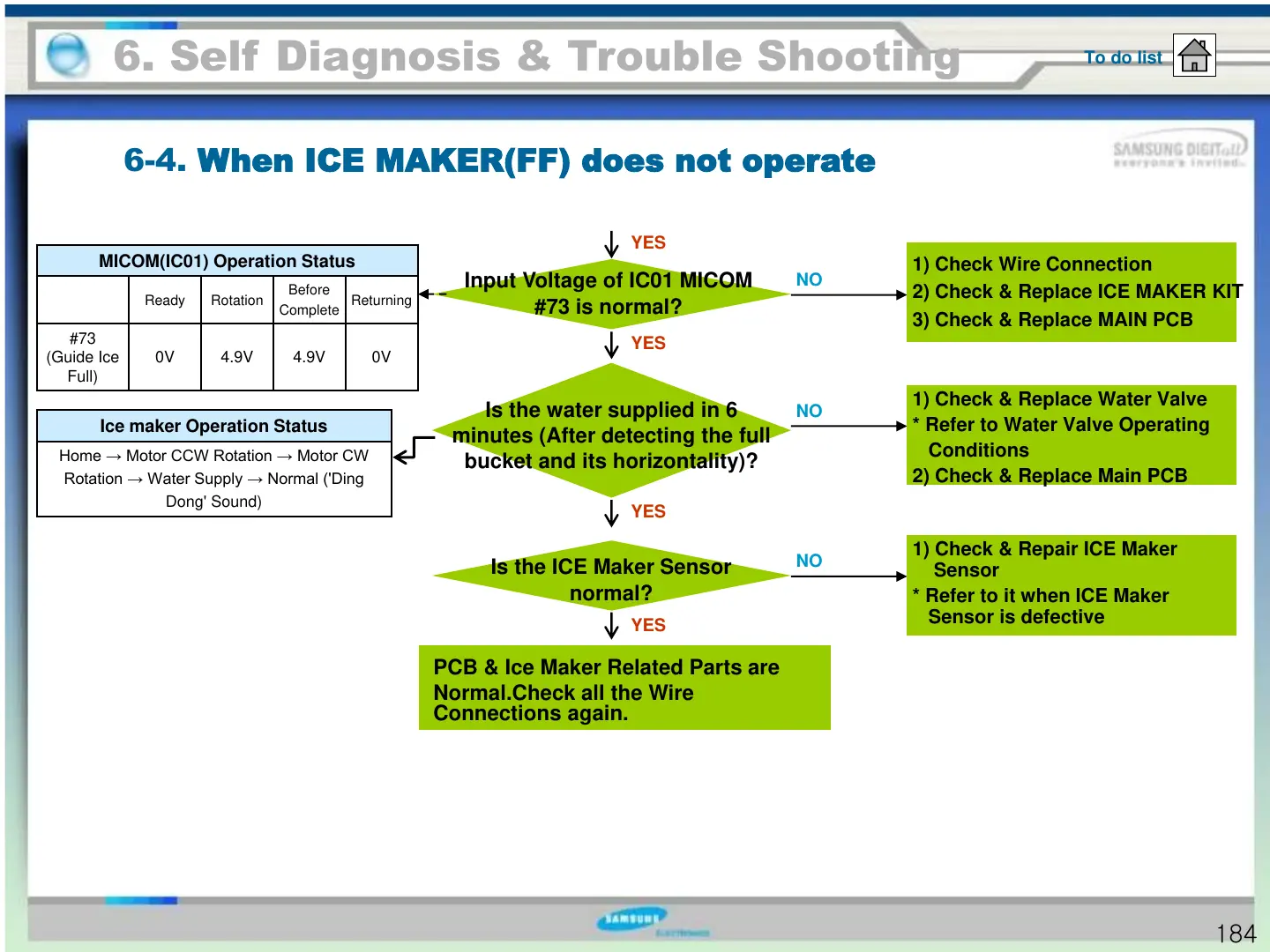6. Self Diagnosis & Trouble Shooting
To do list
6-4.
When ICE MAKER(FF) does not operate
Input Voltage of IC01 MICOM
#73 is normal?
YES
NO
1) Check Wire Connection
2) Check & Replace ICE MAKER KIT
3) Check & Replace MAIN PCB
YES
Is the water supplied in 6
minutes (After detecting the full
bucket and its horizontality)?
YES
NO
1) Check & Replace Water Valve
* Refer to Water Valve Operating
Conditions
2) Check & Replace Main PCB
MICOM(IC01) Operation Status
Ready Rotation
Before
Complete
Returning
#73
(Guide Ice
Full)
0V 4.9V 4.9V 0V
Is the ICE Maker Sensor
normal?
PCB & Ice Maker Related Parts are
Normal.Check all the Wire
Connections again.
YES
NO
1) Check & Repair ICE Maker
Sensor
* Refer to it when ICE Maker
Sensor is defective
Ice maker Operation Status
Home → Motor CCW Rotation → Motor CW
Rotation → Water Supply → Normal ('Ding
Dong' Sound)
184
