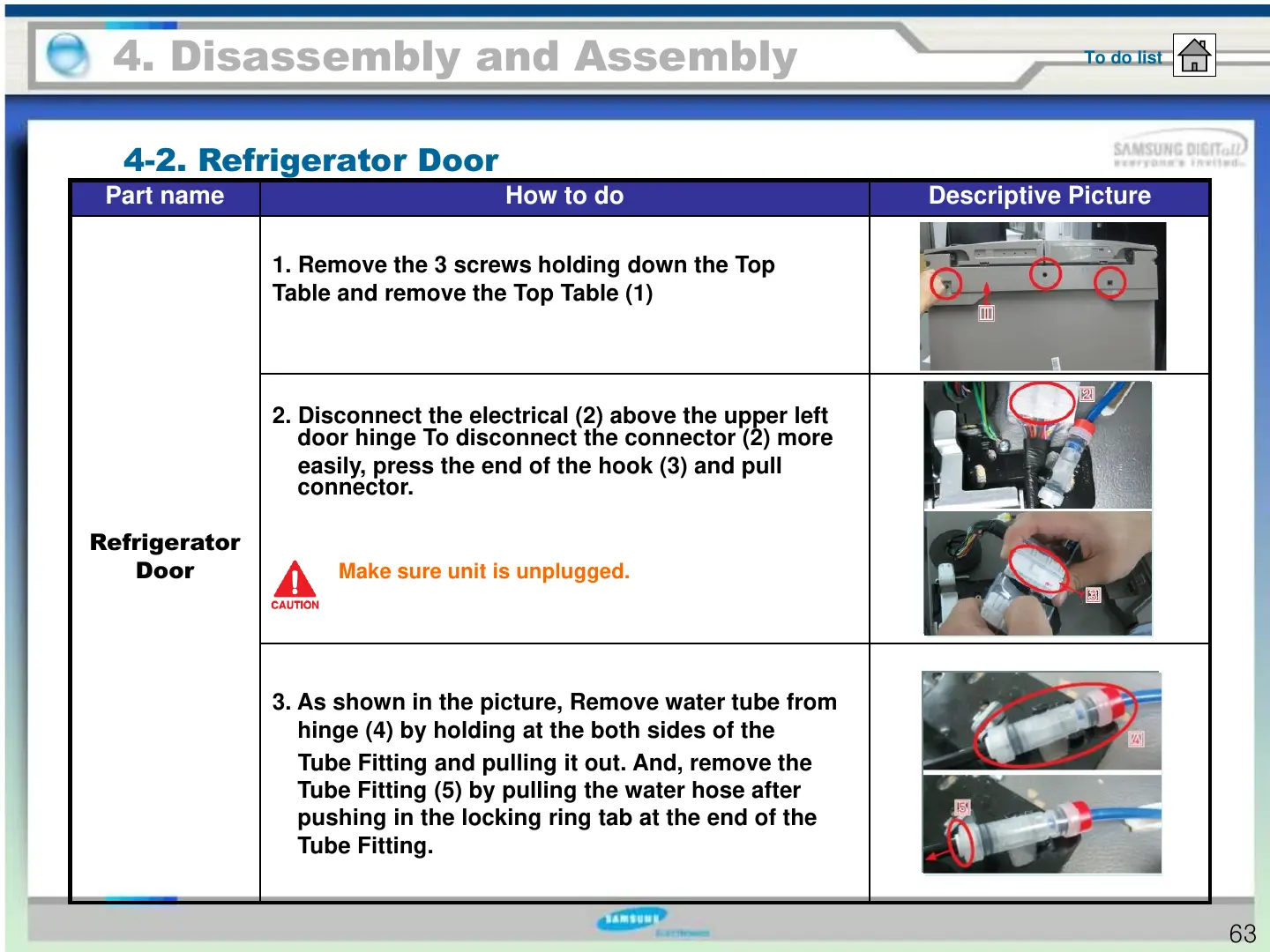Part name How to do Descriptive Picture
Refrigerator
Door
1. Remove the 3 screws holding down the Top
Table and remove the Top Table (1)
2. Disconnect the electrical (2) above the upper left
door hinge To disconnect the connector (2) more
easily, press the end of the hook (3) and pull
connector.
3. As shown in the picture, Remove water tube from
hinge (4) by holding at the both sides of the
Tube Fitting and pulling it out. And, remove the
Tube Fitting (5) by pulling the water hose after
pushing in the locking ring tab at the end of the
Tube Fitting.
4. Disassembly and Assembly
4-2. Refrigerator Door
To do list
Make sure unit is unplugged.
63
