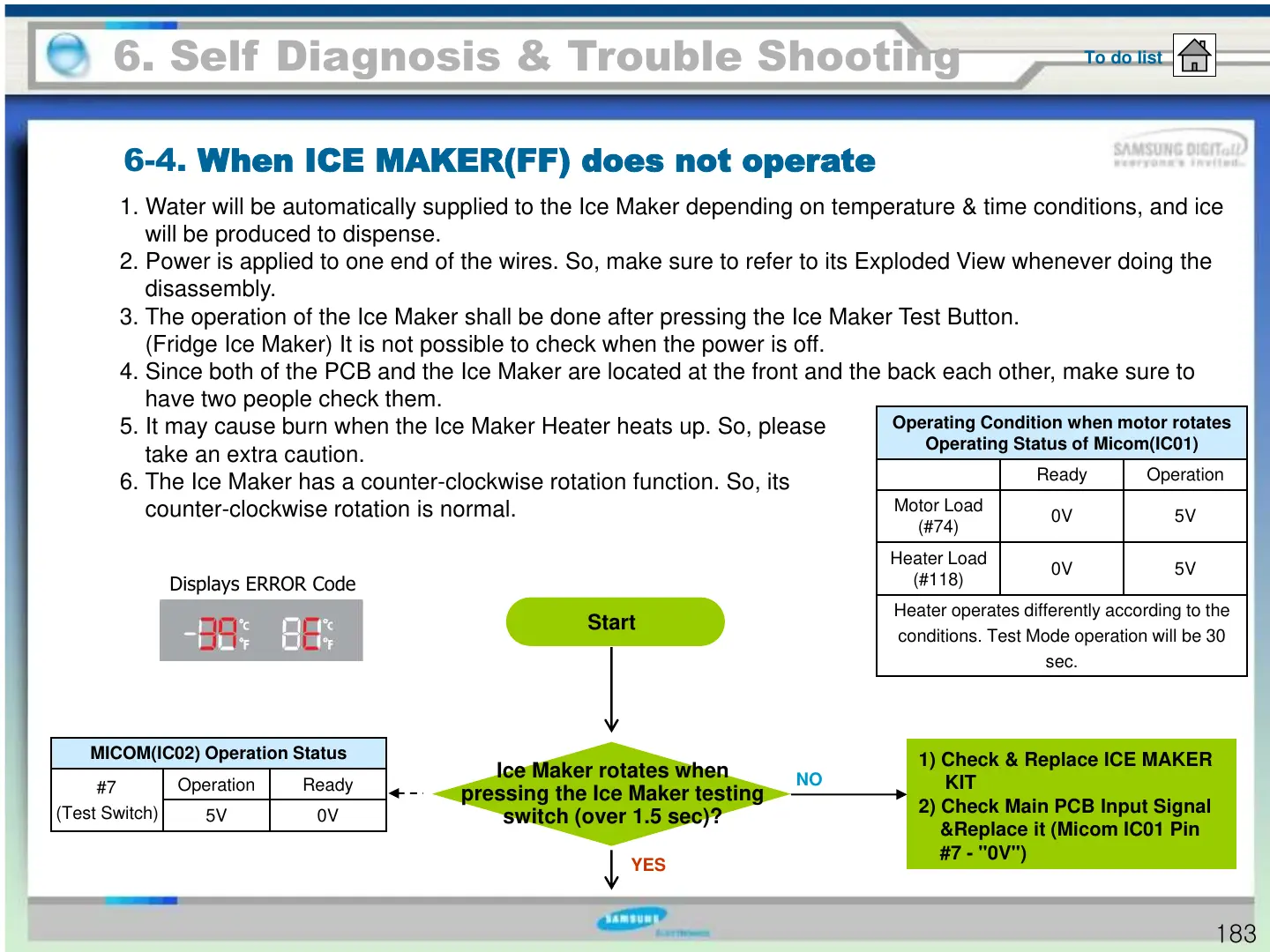6-4. When ICE MAKER(FF) does not operate
6. Self Diagnosis & Trouble Shooting
To do list
Start
Ice Maker rotates when
pressing the Ice Maker testing
switch (over 1.5 sec)?
1) Check & Replace ICE MAKER
KIT
2) Check Main PCB Input Signal
&Replace it (Micom IC01 Pin
#7 - "0V")
NO
1. Water will be automatically supplied to the Ice Maker depending on temperature & time conditions, and ice
will be produced to dispense.
2. Power is applied to one end of the wires. So, make sure to refer to its Exploded View whenever doing the
disassembly.
3. The operation of the Ice Maker shall be done after pressing the Ice Maker Test Button.
(Fridge Ice Maker) It is not possible to check when the power is off.
4. Since both of the PCB and the Ice Maker are located at the front and the back each other, make sure to
have two people check them.
5. It may cause burn when the Ice Maker Heater heats up. So, please
take an extra caution.
6. The Ice Maker has a counter-clockwise rotation function. So, its
counter-clockwise rotation is normal.
Displays ERROR Code
MICOM(IC02) Operation Status
#7
(Test Switch)
Operation Ready
5V 0V
YES
Operating Condition when motor rotates
Operating Status of Micom(IC01)
Ready Operation
Motor Load
(#74)
0V 5V
Heater Load
(#118)
0V 5V
Heater operates differently according to the
conditions. Test Mode operation will be 30
sec.
183
