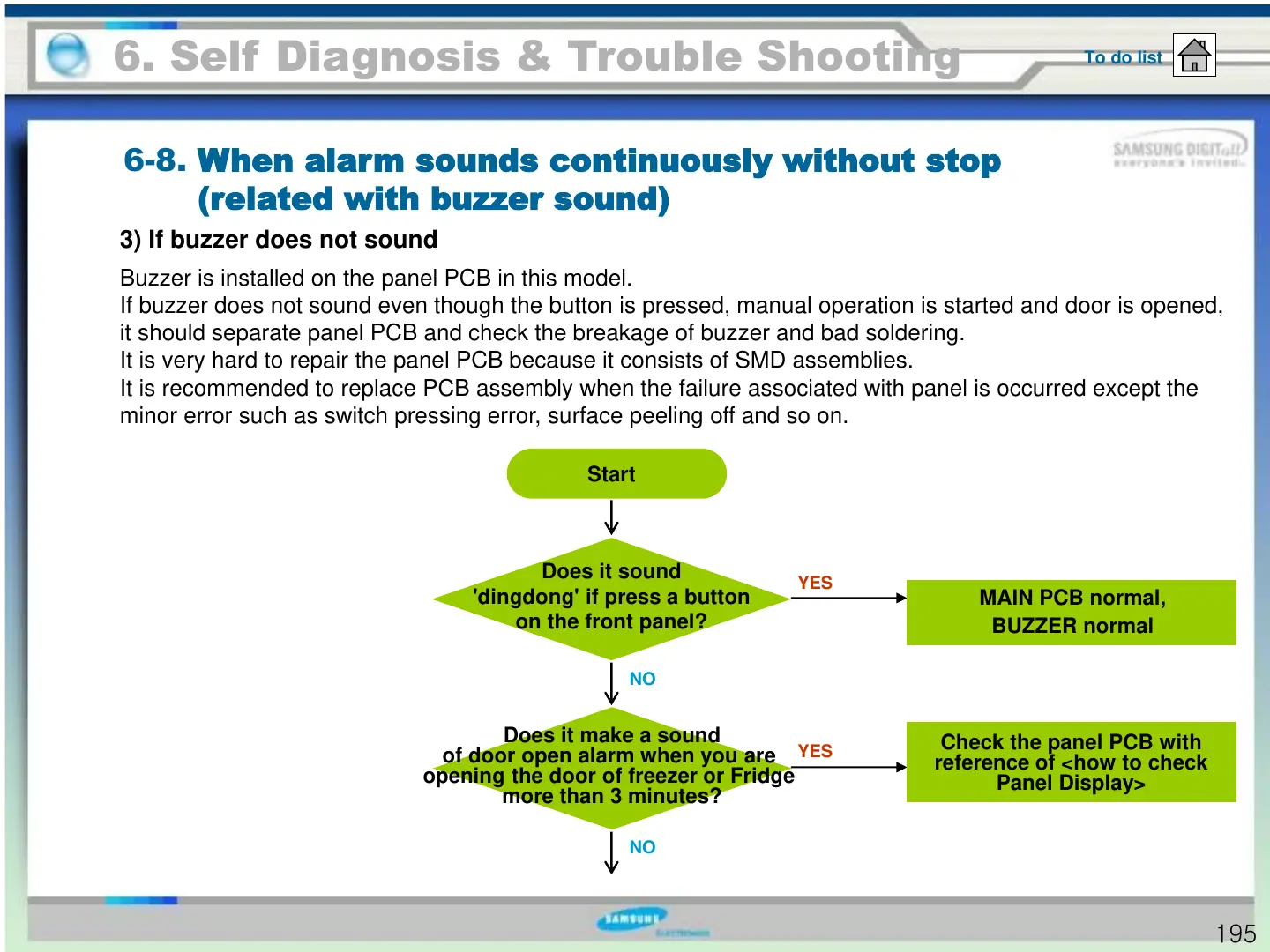6. Self Diagnosis & Trouble Shooting
6-8. When alarm sounds continuously without stop
(related with buzzer sound)
To do list
Buzzer is installed on the panel PCB in this model.
If buzzer does not sound even though the button is pressed, manual operation is started and door is opened,
it should separate panel PCB and check the breakage of buzzer and bad soldering.
It is very hard to repair the panel PCB because it consists of SMD assemblies.
It is recommended to replace PCB assembly when the failure associated with panel is occurred except the
minor error such as switch pressing error, surface peeling off and so on.
Start
Does it sound
'dingdong' if press a button
on the front panel?
Does it make a sound
of door open alarm when you are
opening the door of freezer or Fridge
more than 3 minutes?
NO
YES
Check the panel PCB with
reference of <how to check
Panel Display>
MAIN PCB normal,
BUZZER normal
YES
NO
3) If buzzer does not sound
195
