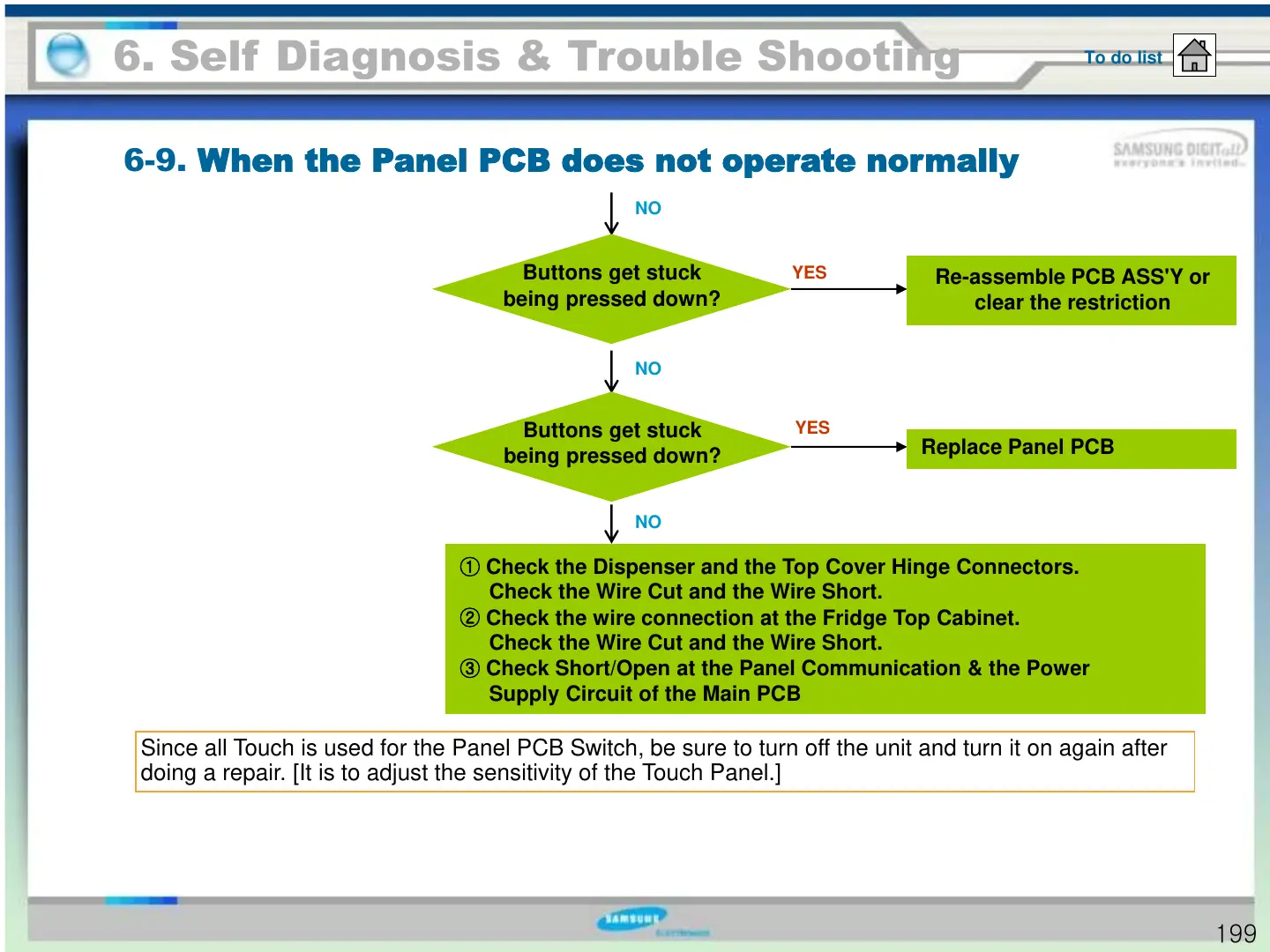6. Self Diagnosis & Trouble Shooting
To do list
6-9.
When the Panel PCB does not operate normally
Buttons get stuck
being pressed down?
YES
NO
Buttons get stuck
being pressed down?
NO
NO
YES
Re-assemble PCB ASS'Y or
clear the restriction
Replace Panel PCB
① Check the Dispenser and the Top Cover Hinge Connectors.
Check the Wire Cut and the Wire Short.
② Check the wire connection at the Fridge Top Cabinet.
Check the Wire Cut and the Wire Short.
③ Check Short/Open at the Panel Communication & the Power
Supply Circuit of the Main PCB
Since all Touch is used for the Panel PCB Switch, be sure to turn off the unit and turn it on again after
doing a repair. [It is to adjust the sensitivity of the Touch Panel.]
199
