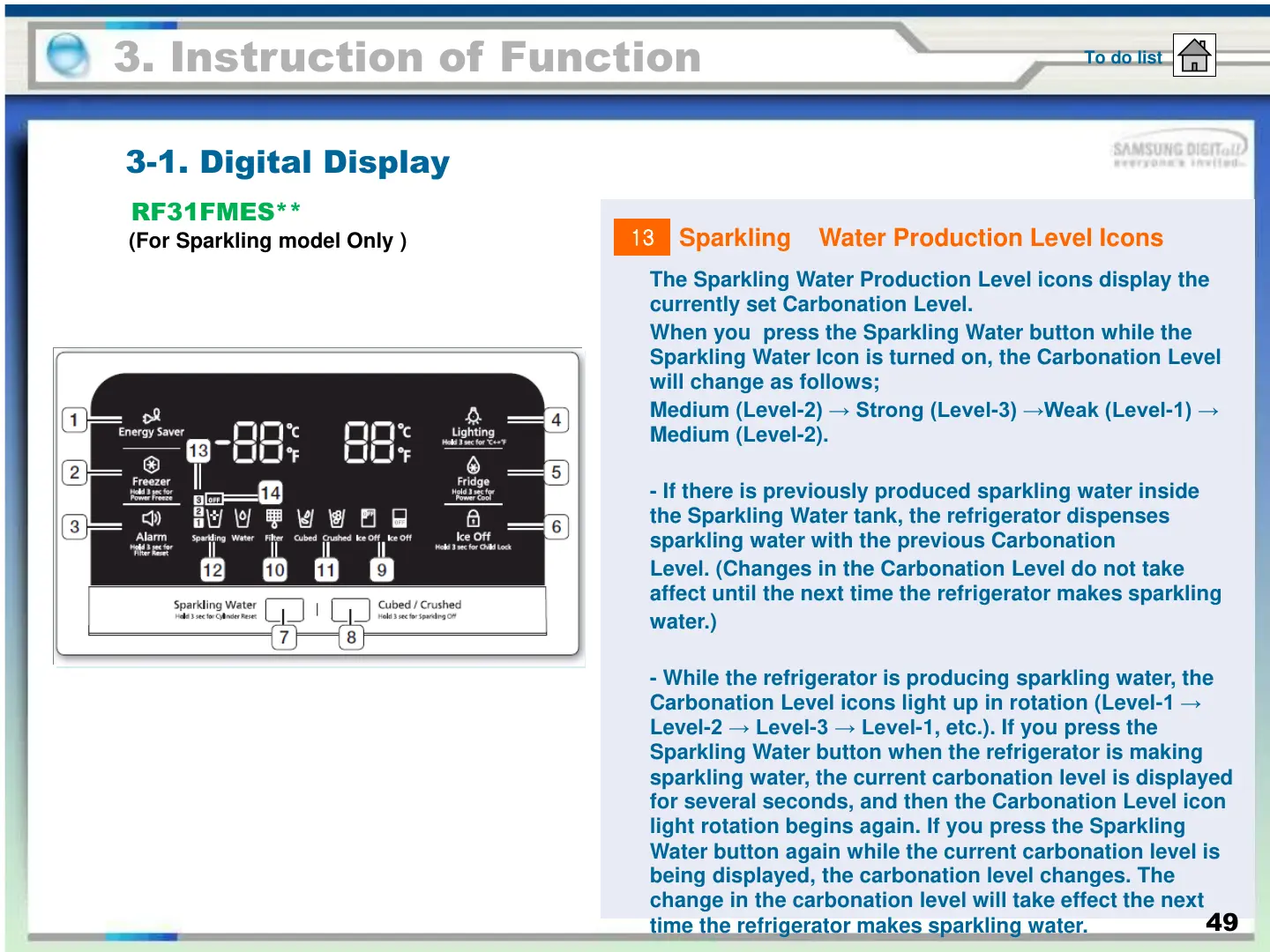3. Instruction of Function
3-1. Digital Display
To do list
RF31FMES**
(For Sparkling model Only )
The Sparkling Water Production Level icons display the
currently set Carbonation Level.
When you press the Sparkling Water button while the
Sparkling Water Icon is turned on, the Carbonation Level
will change as follows;
Medium (Level-2) → Strong (Level-3) →Weak (Level-1) →
Medium (Level-2).
- If there is previously produced sparkling water inside
the Sparkling Water tank, the refrigerator dispenses
sparkling water with the previous Carbonation
Level. (Changes in the Carbonation Level do not take
affect until the next time the refrigerator makes sparkling
water.)
- While the refrigerator is producing sparkling water, the
Carbonation Level icons light up in rotation (Level-1 →
Level-2 → Level-3 → Level-1, etc.). If you press the
Sparkling Water button when the refrigerator is making
sparkling water, the current carbonation level is displayed
for several seconds, and then the Carbonation Level icon
light rotation begins again. If you press the Sparkling
Water button again while the current carbonation level is
being displayed, the carbonation level changes. The
change in the carbonation level will take effect the next
time the refrigerator makes sparkling water.
13
Sparkling Water Production Level Icons
49
