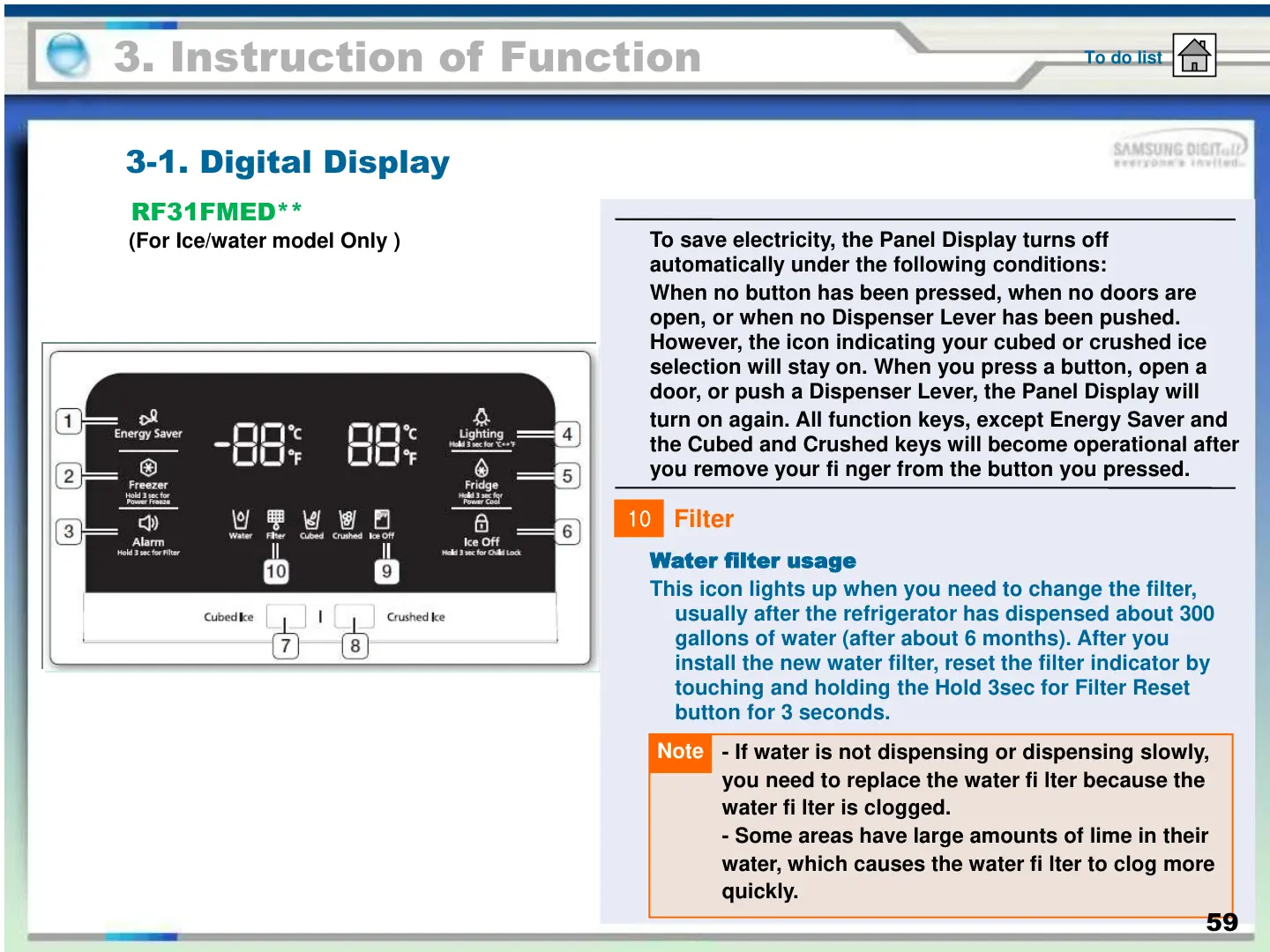RF323TE**
3. Instruction of Function
3-1. Digital Display
To do list
To save electricity, the Panel Display turns off
automatically under the following conditions:
When no button has been pressed, when no doors are
open, or when no Dispenser Lever has been pushed.
However, the icon indicating your cubed or crushed ice
selection will stay on. When you press a button, open a
door, or push a Dispenser Lever, the Panel Display will
turn on again. All function keys, except Energy Saver and
the Cubed and Crushed keys will become operational after
you remove your fi nger from the button you pressed.
Water filter usage
This icon lights up when you need to change the filter,
usually after the refrigerator has dispensed about 300
gallons of water (after about 6 months). After you
install the new water filter, reset the filter indicator by
touching and holding the Hold 3sec for Filter Reset
button for 3 seconds.
10
Filter
Note
- If water is not dispensing or dispensing slowly,
you need to replace the water fi lter because the
water fi lter is clogged.
- Some areas have large amounts of lime in their
water, which causes the water fi lter to clog more
quickly.
RF31FMED**
(For Ice/water model Only )
59
