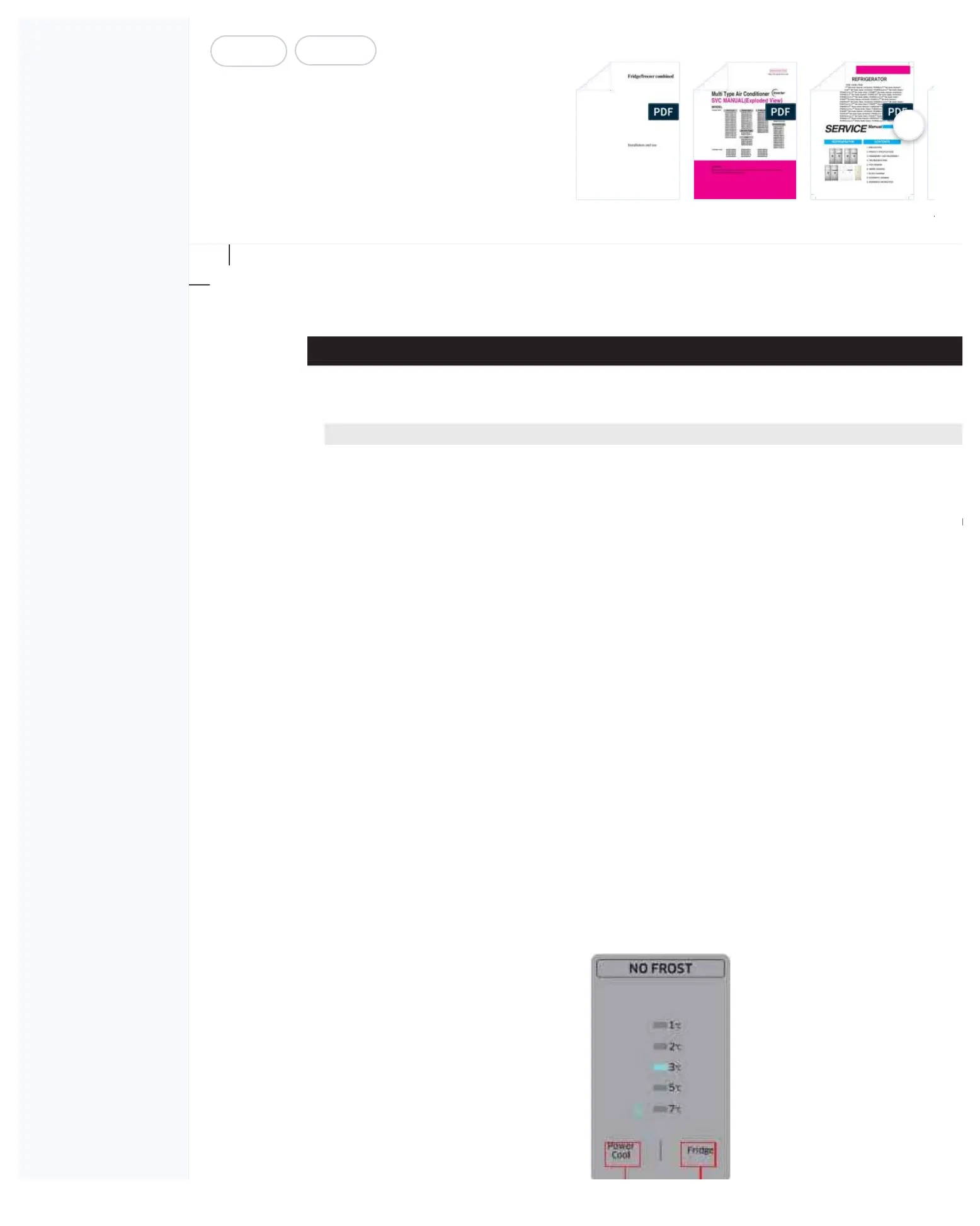LG_MULTI_F_3828A20097W_1[1]
4-1-2. Self-Diagnosis Function
4-1-2-1. For Models with Electronic Displays
1) Self-Diagnosis Function upon Initial Power-On
1-1) When the unit is plugged into the power, MICOM diagnoses the status of the temperature sensors in a
1-2) If defective sensor is foun
d after Self-Diagnosis, relevant Display LEDs will blink at an interval of 0.5
sec. and there will be no beeping sound. (Refer to the Self-Diagnosis Check List)
1-3) When there is a defective sensor found and its relevant LED blinks, it will only recognize the Self-
Diagnosis button combination and it doesn't
But, the temperature will be controlled
with the Emergency Operation.
1-4) To cancel the error code
defective sensor or cancel the
Function by pressing the Power Cool and the Fridge buttons for 13 seconds.
2) Self-Diagnosis Function during Normal Operation
2-1) During the Normal Operation, press the Power Cool and Fridge buttons for 7 seconds. Then, the
"2℃,3℃,5℃" temperature LEDs on the Display Panel will blink at the
interval of 0.5 seconds for 3
When pressing the Power Cool + Fridge buttons for 10 seconds including the 3-second blinking time,
only the "3℃" temperature LED will blink at the interval of 0.5 seconds for 3 seconds. At this time,
when pressing the Power Cool and the Fridge buttons at the same time for 13 seconds including the
3-second blinking time, it will send
out a "Ding-Dong" buzzer sound and go into
2-2) When it goes into the Self-Diagnosis, the entire display panel goes off and when there is an error
occurred, it will last for 60 seconds continuously and
go to the normal operation
(It sends out "Ding-Dong" sound) (Refer to the Self-Diagnosis Check List below)
2-3) Buttons won't work during Self-Diagnosis.