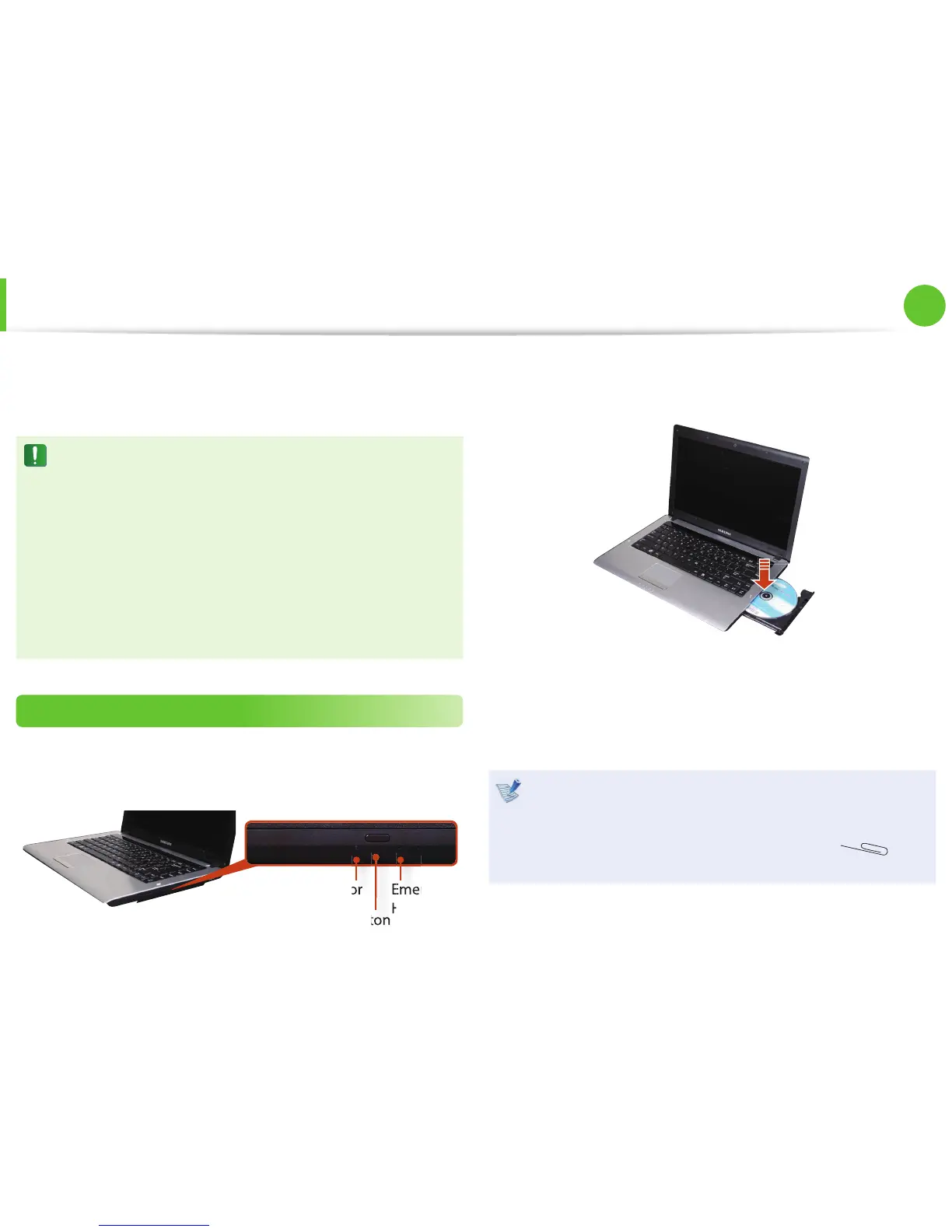42
Chapter 2.
Using the computer
CD Drive
(ODD, Optional)
An optical disk drive is optional and may diff er depending on
your computer model. For detailed specifi cations, refer to the
catalogue.
Do not insert a cracked or scratched CD.•
Otherwise, the CD may break and damage the optical disk
drive when the CD rotates at a high speed.
When you clean a CD or DVD title, wipe with a soft cloth •
from inside to outside.
Insert a Mini CD into the center of the CD drive.•
The fi gures used for the description are of a representative •
model. Therefore the fi gures may diff er from the real ones.
Using a CD that is not in the shape of a circle is not •
recommended.
Inserting and Ejecting a CD
1
Press the Eject button of the optical disk drive at the side of
the computer.
Emergency
Hole
Eject Button
Status Indicator
2
When the CD tray opens, insert a CD or DVD and push the
tray in until it clicks.
3
Push the CD tray inward until it clicks.
The CD drive status indicator is turned on.
A CD drive’s reading and writing speed may diff er •
depending on the condition and type of the media.
To eject a CD when the CD drive does not work or the •
computer is off , place the end of a paper clip (
) into
the Emergency Hole until the CD tray is ejected.
