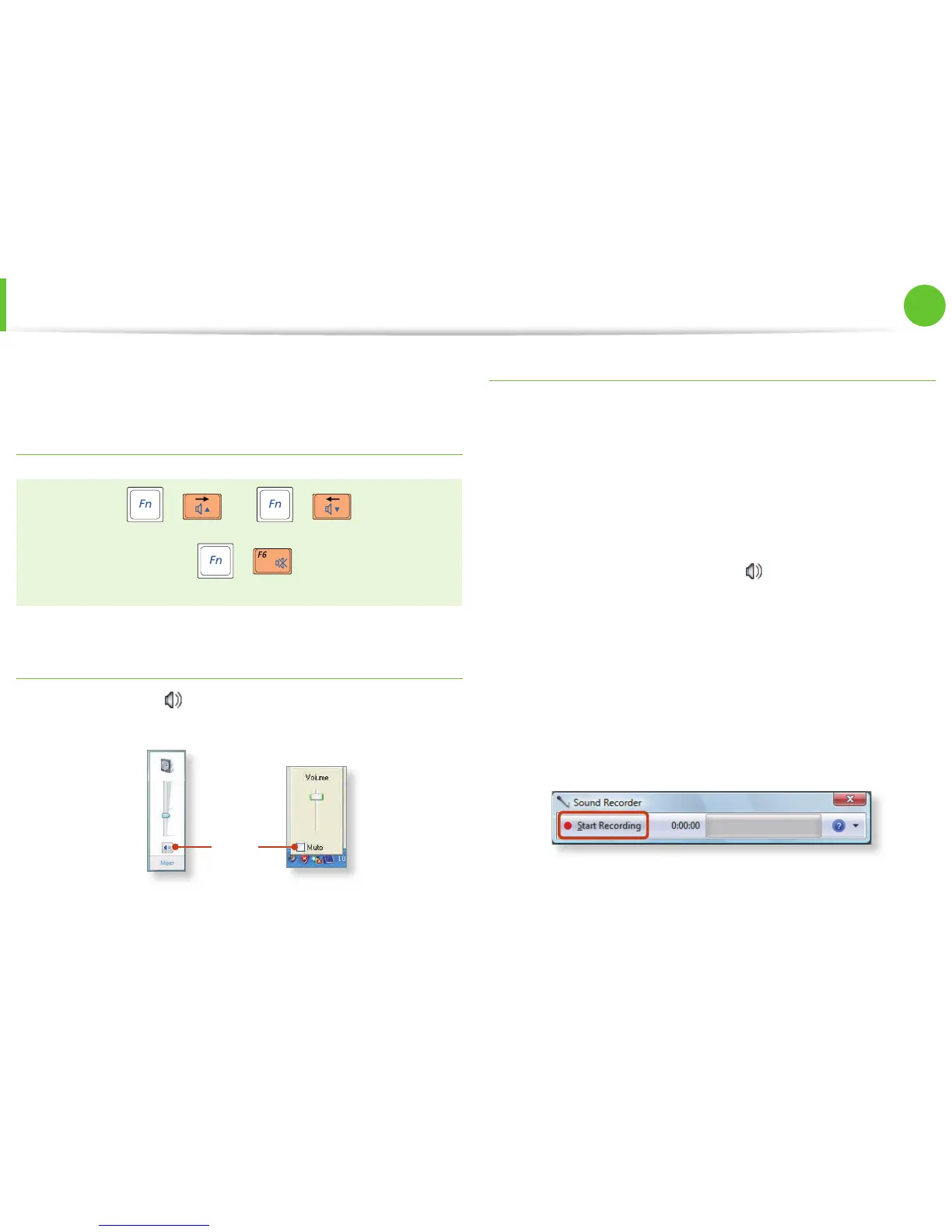49
Chapter 2.
Using the computer
Adjusting the Volume
You can adjust the volume using the keyboard and the volume
control program.
Adjusting the Volume using the Keyboard
+
or
+
Alternatively, press the + key combination to turn
the volume on or off .
Adjusting the Volume using the Volume Adjustment
Program
Click the Volume icon on the taskbar and slide the volume
control bar to adjust the volume.
Mute
Windows XPWindows 7/Vista
Using the Sound Recorder
The procedures to record sound using the Windows Recorder are
described below.
►
For Windows 7/Vista
1
Connect a microphone to the microphone jack.
You can also use the internal MIC.
2
Right-click over the Volume icon on the taskbar and select
Recording Device.
3
Check if the microphone is set as the default recording
device.
If this is the case, it is already set as the default device. If not,
right-click over the microphone and select Set default.
4
Click Start > All Programs > Accessories > Sound Recorder
and click Start recording to start a recording.
