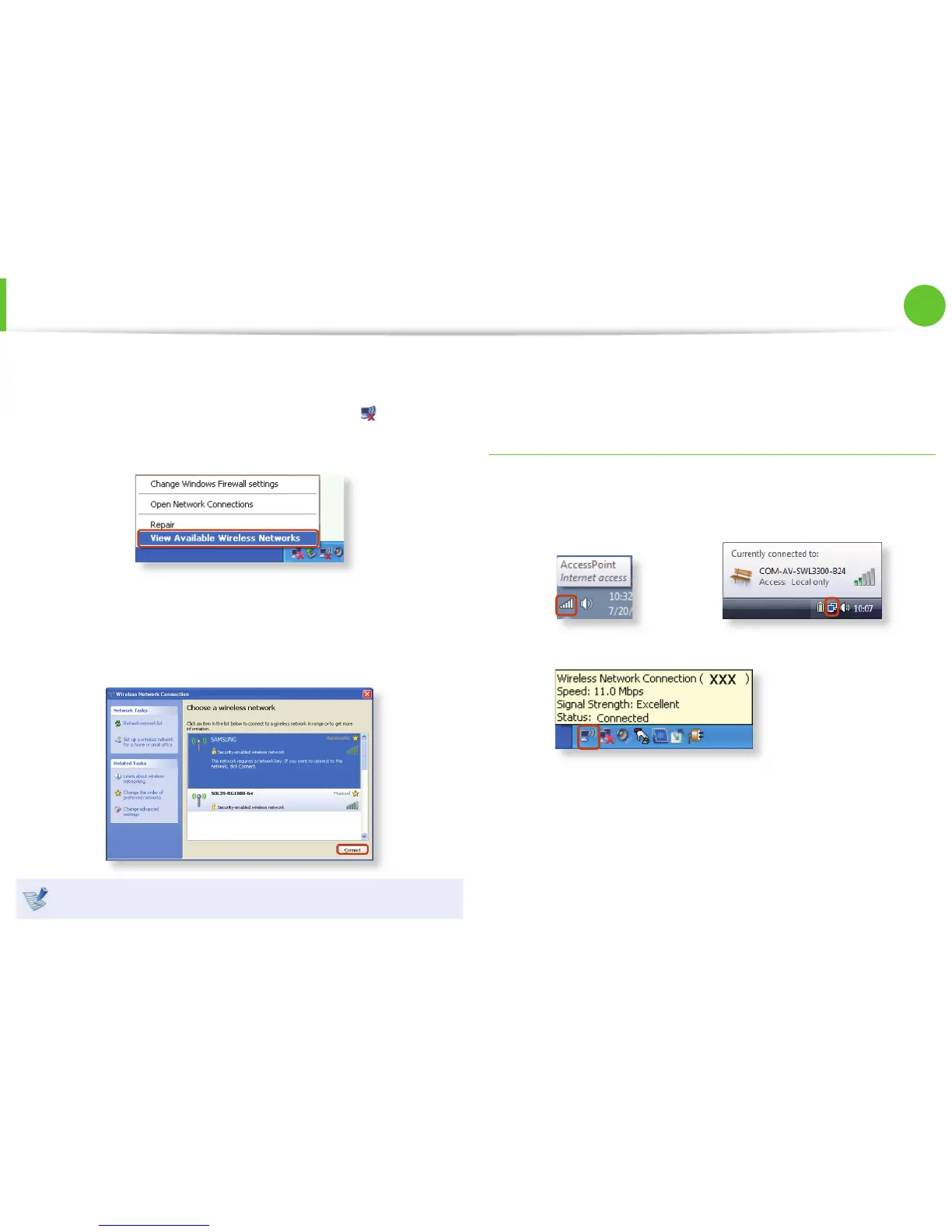58
Chapter 2.
Using the computer
Wireless Network
(Optional)
►
For Windows XP
1
Click the Wireless Network Connection icon from the
Taskbar using the right button of the touch pad. Then, click
View Available Wireless Networks.
2
Select an AP to be connected and click Connect.
If a network key is set in the AP, the network key input
window will appear. Enter the network key in the input
window and click OK.
For a network key, contact the network administrator.
3
Once Connected to AP is displayed, you can use a wireless
network.
Checking the network connection status
Move the mouse pointer over the Wireless Network Connection
icon on the taskbar, and the connection status is displayed.
Windows 7 Windows Vista
Windows XP
