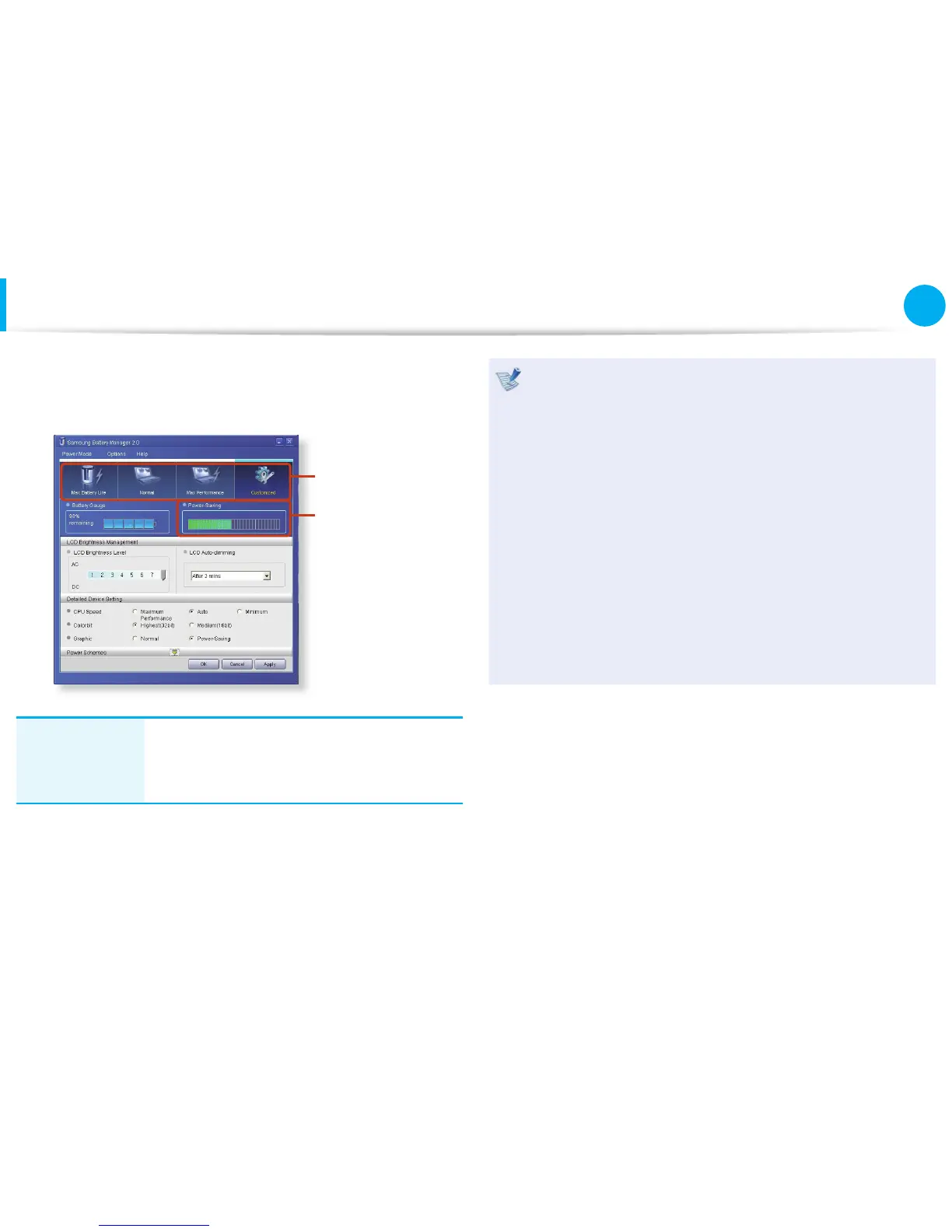79
Chapter 3.
Settings and Upgrade
Battery
►
For Windows XP
Click Samsung Battery Manager.
Select Power
Mode
Power-saving
E ff e c t
Maximum
Battery Mode
This mode is appropriate for the environment
that requires maximum battery lifetime. The
system performance may be degraded in this
mode.
What is the Power-saving Eff ect?•
This product displays the battery life in each power mode.
The higher the power saving eff ect increases, the longer
the graph bar is displayed.
When Using Games or Multimedia•
The system may not operate properly in maximum battery
mode. It is recommended to connect the AC adapter to the
system or to use the system in general mode.
Usage Mode of Samsung Battery Manager•
- The maximum battery mode optimizes the system
operation speed to increase the battery run time, so the
program execution time may get longer.
- If you change the power settings, the properties in Power
Options window will also be changed.
