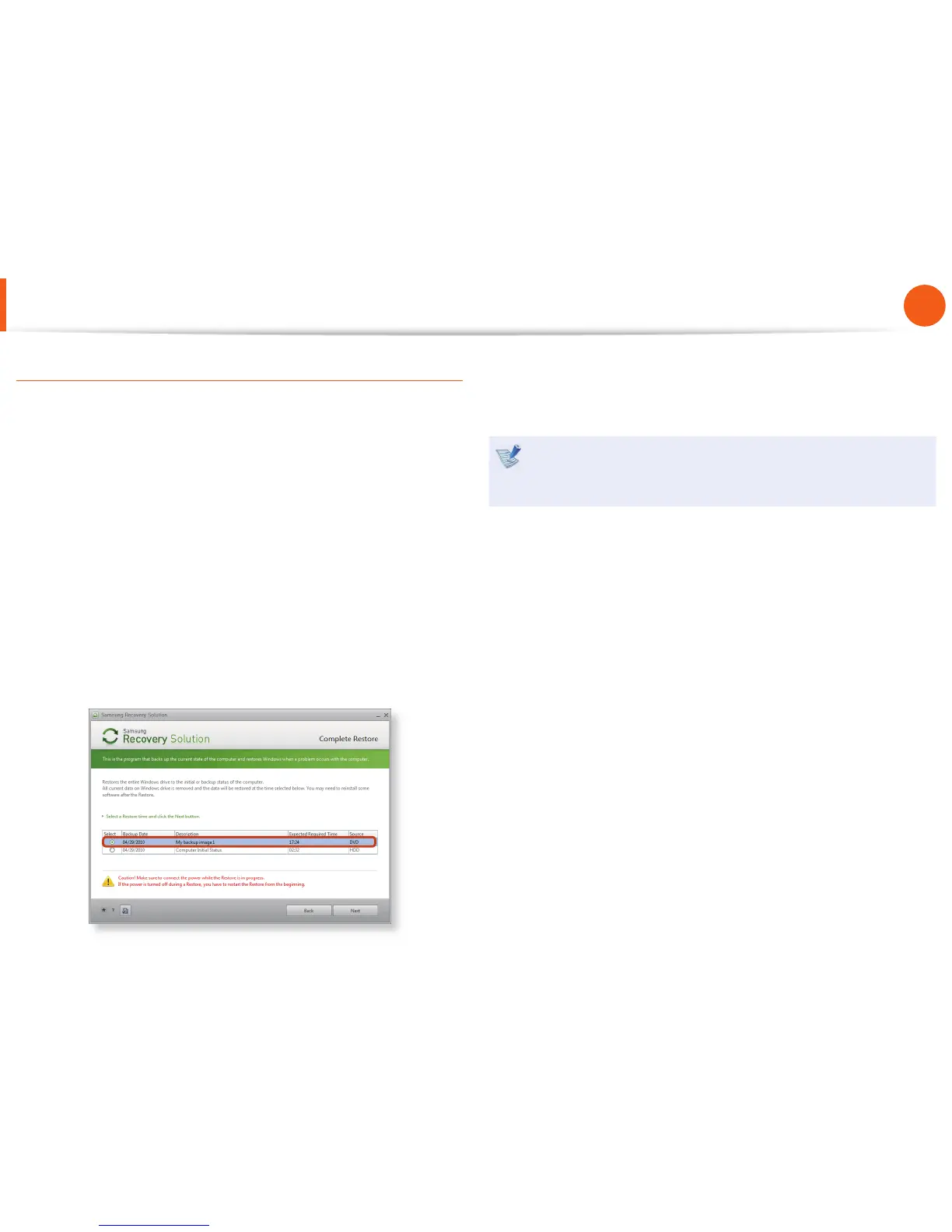91
Chapter 4.
Backup / Restore
Complete Restore
1
– When backing up onto DVD
Turn the computer on and insert the backup DVD into the
DVD drive.
If there are multiple backup DVDs, insert the fi rst DVD.
– When backing up to another drive
Proceed to Step 2.
2
When the Samsung Recovery Solution start screen appears,
click Restore and then click Complete Restore.
3
Select a Complete Backup restoration point in the
restoration point selection screen and click the Next button.
The system is restarted.
4
The restoration progress message appears after the computer
boots up in restoration mode. If you click OK, the restoration
begins.
If multiple DVDs have been used for a Complete Backup,
whenever burning a DVD is completed, the “Insert the next
DVD” message will appear.
5
When the ‘Restart the System’ message appears after the
restoration is complete, click OK to restart the system. The
Complete Restore has been completed.
Samsung Recovery Solution
(Optional)
