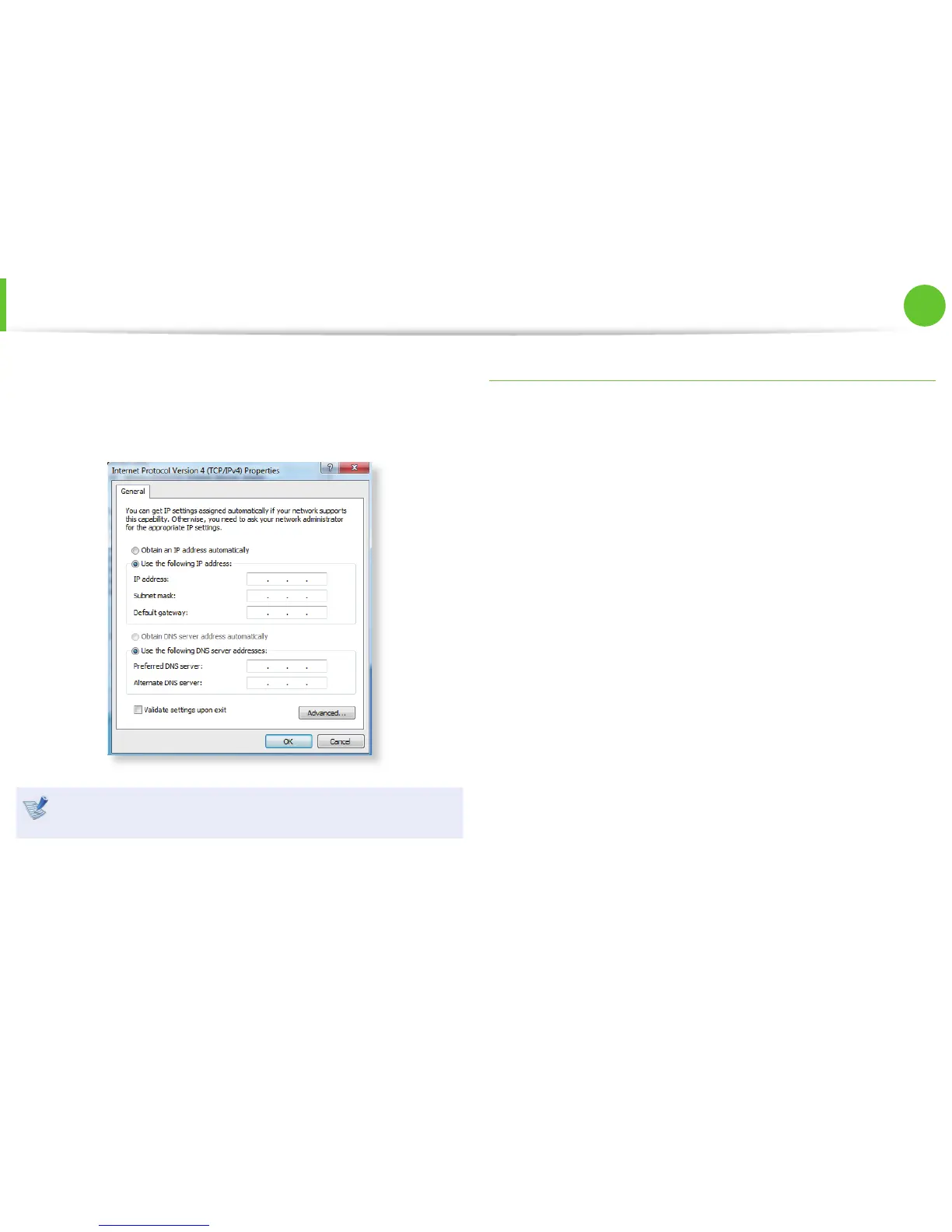54
Chapter 2.
Using the computer
Wired Network
5
Confi gure the IP settings.
When using DHCP, select Obtain an IP address
automatically. To use a static IP address, select Use the
following IP address, and set the IP address manually.
When not using DHCP, ask your network administrator for the
IP address.
6
When you have completed the settings, click the OK button.
The network settings have been completed.
Using the WOL (Wake On LAN) function
<Wake On LAN> is a function that activates the system from Sleep
mode when a signal (such as a ping or magic packet command)
arrives over the network (wired LAN).
1
►
For Windows 7
Click Start > Control Panel > Network and Internet >
Network and Sharing Center and click on Change adapter
settings in the left menu pane.
►
For Windows Vista
Click Start > Control Panel > Network and Internet >
Network and Sharing Center and click Manage Network
Connections in the left menu pane.
►
For Windows XP
Click Start > Control Panel > Network and Internet
Connections > Network Connection.
2
Right-click on the Local Area Connection and select
Properties.
