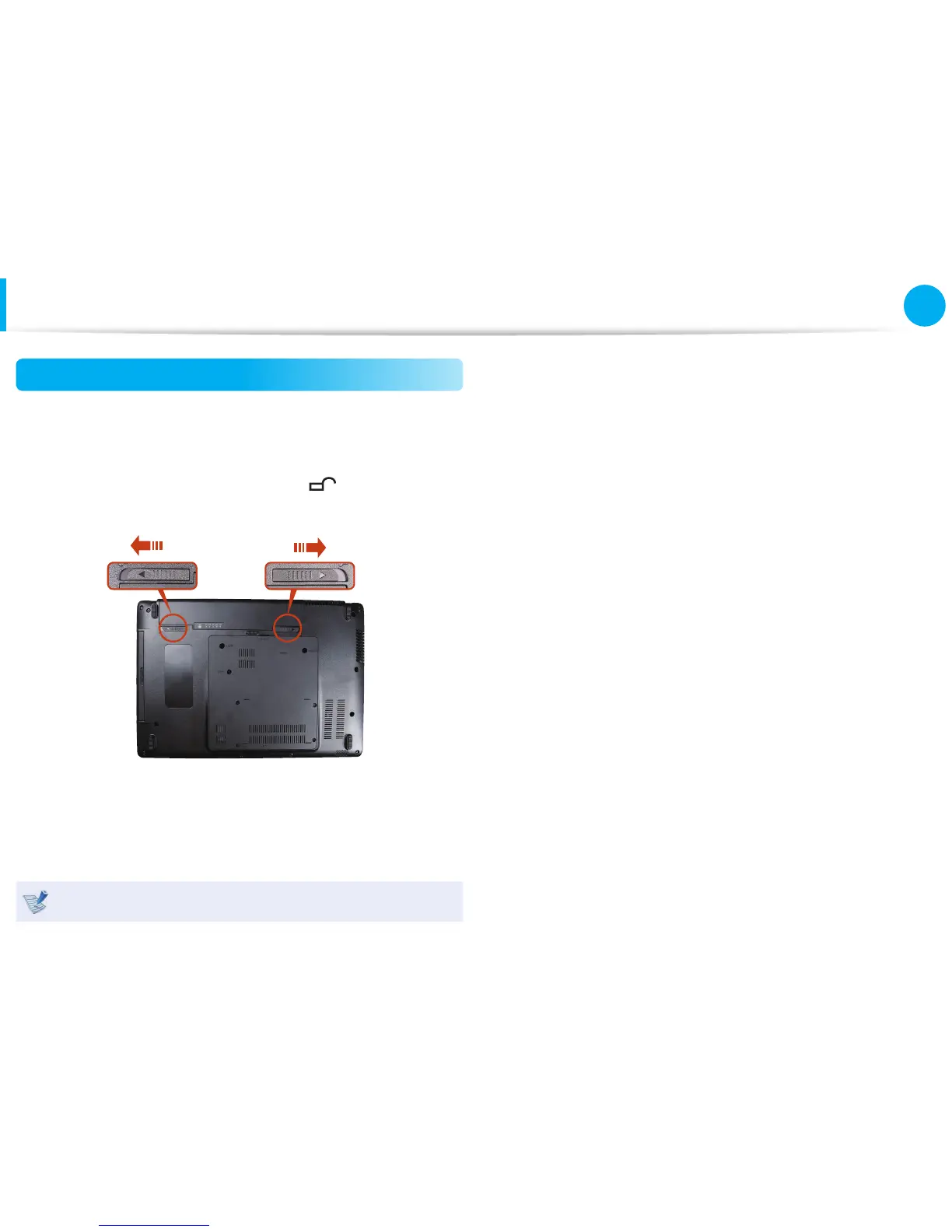82
Chapter 3.
Settings and Upgrade
Battery
Installing/Removing the Battery
1
Shutdown the system, close the LCD panel and place the
computer upside down on a fl at surface.
2
Pull the two battery latches outwards , then remove the
battery.
3
To install the battery again, slide the battery into the system.
The battery latches move inwards and fi x the battery
automatically.
Check if the battery latch has been moved inwards.