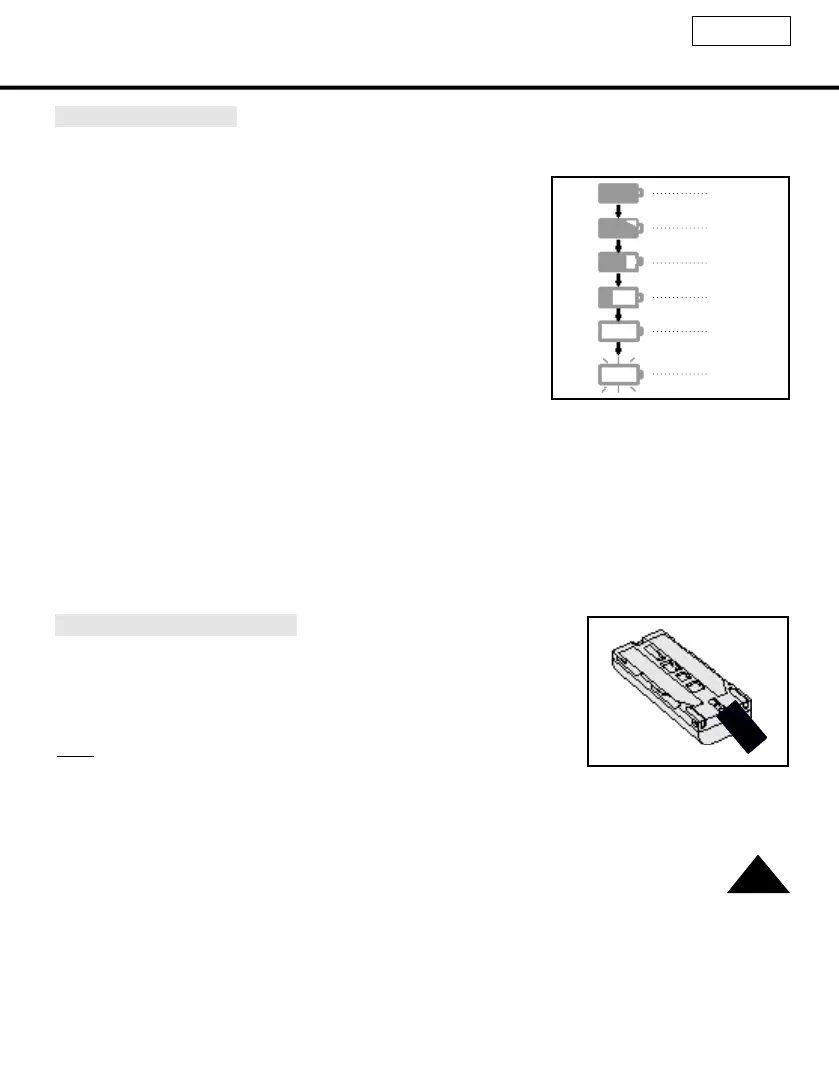ENGLISH
25
Battery Level Display
✤ The battery level display indicates the amount of power remaining in the battery pack.
1. Fully charged
2. 20~45% consumed
3. 45~80% consumed
4. 80~95% consumed
(prepare a charged one)
5. 95~98% consumed
(change the battery)
6. 100% consumed
(camcorder will turn off soon, change the battery as soon as possi-
ble)
✤ Please refer to the table on page 24 for approximate continu-
ous recording times.
✤ The recording time is affected by environmental temperature and conditions. The recording time
becomes very short in a cold environment. The continuous recording time in the operating instruc-
tions is measured under the condition of using a fully charged battery pack at 25°C(77°F). As the
environmental temperature and conditions may be different when you actually use the camcorder,
the remaining battery time may not be the same as the approximate continuous recording times
given in these instructions.
Tips for Battery Identification.
A charge mark is provided on the battery pack to help you remember
whether it has been charged or not.
Two colors are provided (red and black)-you may choose which one indicates
charged and which indicates discharged.
Note : The charge mark does not affect the battery’s charge status.
1
2
3
4
5
6