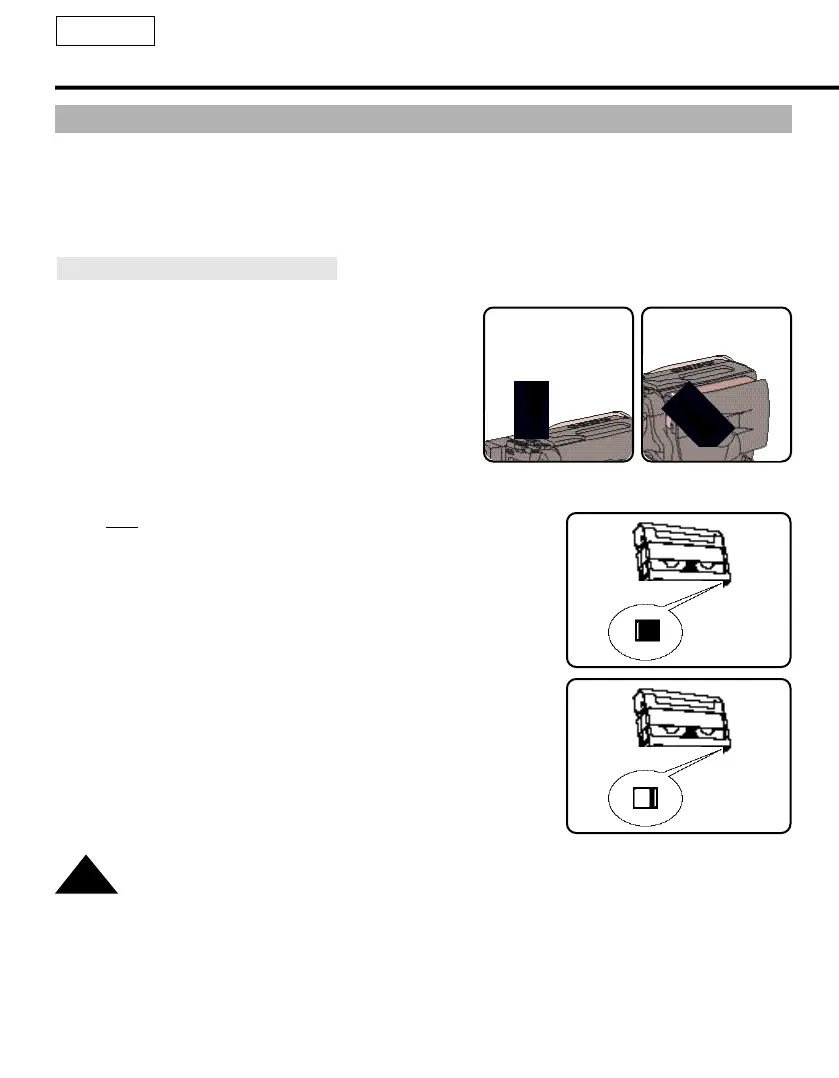Inserting and Ejecting a Cassette
ENGLISH
26
✤ There are several cassette types, depending on:
- Color system used
(SCL520/L530/L540/L550: NTSC).
- Recording/playback time.
- Hi8/8mm (SCL550 is Hi8).
Inserting and Ejecting a Cassette
✤ Check to see if the battery pack is in place.
1. Press the EJECT button.
- The compartment opens automatically.
- Insert the cassette with the transparent window fac-
ing outward and the protection tab toward the top.
2. Push the PUSH mark until the compartment clicks
into place.
Note: When you have recorded a cassette that you wish to keep,
you can protect it from being accidentally erased.
a. Recording Impossible (Protection):
Push the red tab on the cassette to cover up the opening.
b. Recording possible:
If you no longer wish to keep the recording on the cassette,
push the red tab back so that it no longer covers up the open-
ing.
a.
b.
1
2
TAPE
EJECT
PUSH