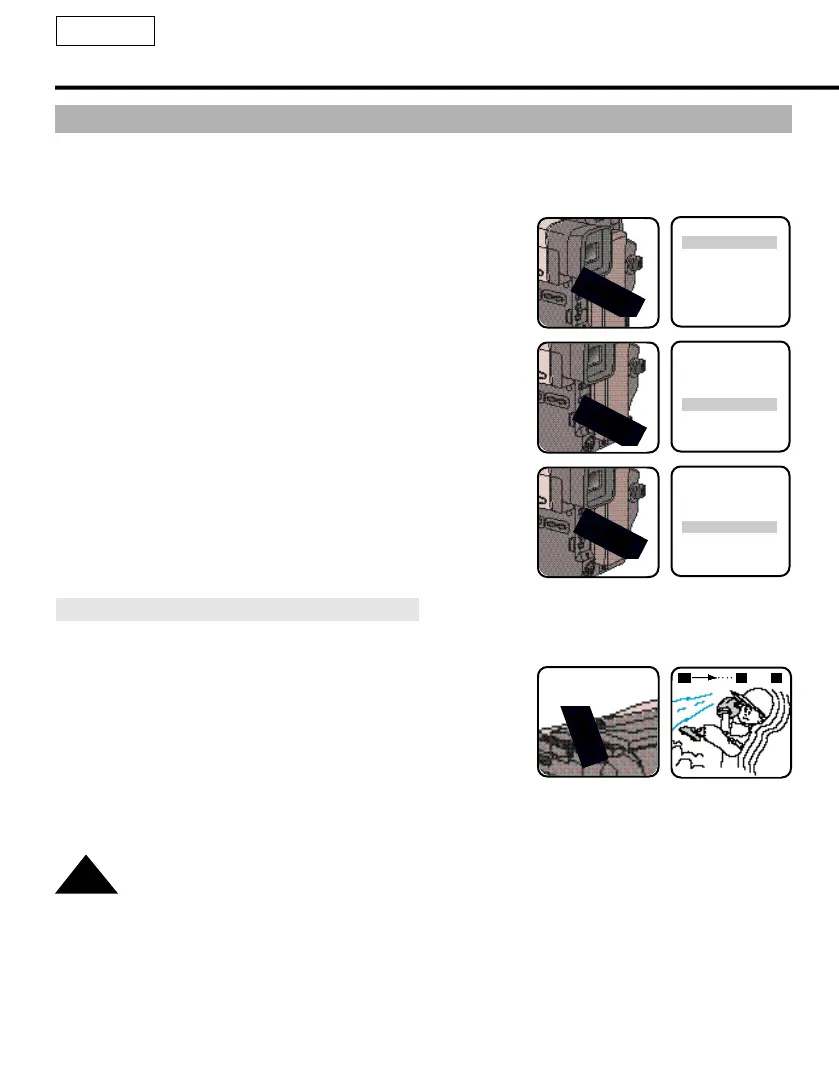Setting the DIGITAL ZOOM ON/OFF (SCL530/L540/L550)
ENGLISH
36
✤ The DIGITALZOOM feature is explained on page 35.
1. Set the power switch to CAMERAmode and LOCK/STANDBY switch to STANDBY
mode. (see page 22)
2. Press the MENU ON/OFF button.
■ The MENU list will appear.
(SCL540 : CVF....OFF)
3. Turn the MENUdial to D. ZOOM.
4. Press ENTER.
■ The DIGITAL ZOOM setting will change.
5. Press the MENU ON/OFF button to end setting.
Setting the DIGITAL ZOOM ON/OFF (SCL520)
1. Set the power switch to CAMERAmode and LOCK/STANDBY switch to STANDBY mode.
■ Power switch will be changed to CAMERA mode.
2. Press D. ZOOM ON/OFF button.
■ The DIGITALZOOM indicators will be displayed on the
screen, and D I G I TA L Z O O M function will operate.
3 . To deactivate the D I G I TA LZ O O M function, press the D . Z O O M
button again.
■ The DIGITALZOOM indicators disappear from the screen.
LCD ADJUST
EVF......................OFF
DIS........................OFF
D.ZOOM ..............OFF
DEMO..................OFF
PROGRAM AE
LCD ADJUST
EVF......................OFF
DIS........................OFF
D.ZOOM ..............OFF
DEMO..................OFF
PROGRAM AE
LCD ADJUST
EVF......................OFF
DIS........................OFF
D.ZOOM ..............ON
DEMO..................OFF
PROGRAM AE
D.ZOOM
440
x
W
T