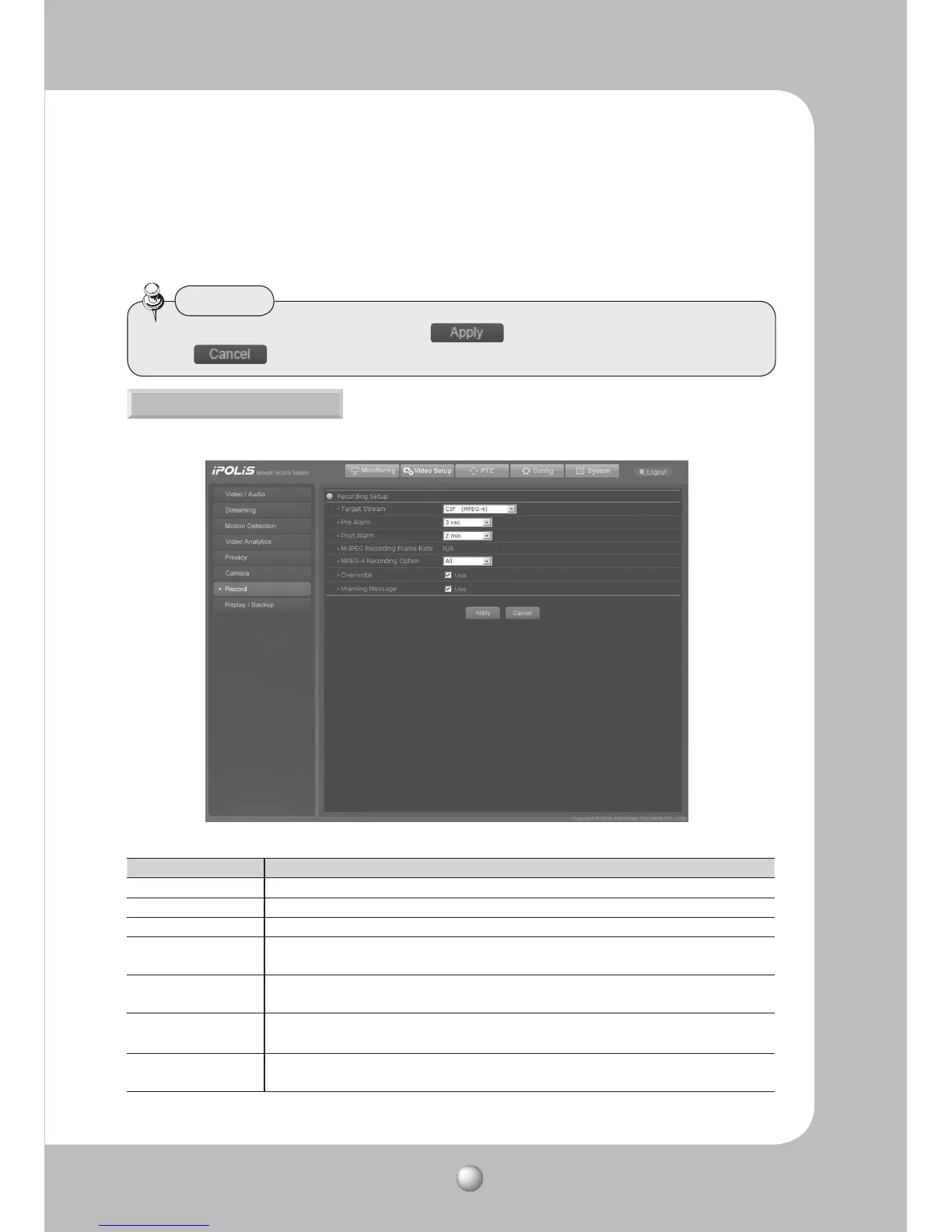NETWORK PTZ CAMERA User Guide
59
t/FXTFUUJOHTBSFTBWFEPOMZJGZPVDMJDLUIF button at the bottom of the screen.
The
button cancels new settings.
Caution
4.2.1.7. Record
Use this menu to save image data to an SD memory card.
ÿRecord Setup
Category Description
Target Stream Select a stream to save.
Pre alarm Select a time to start saving an event prior to its occurrence.
Post alarm Select a time to finish saving an event after its occurrence.
M-JPEG Recording
Frame Rate
Selecting ALL saves all frames while 1fps saves only 1 frame per second.
H.264, MPEG-4
Recording Option
Selecting ALL saves all frames while 1fps saves only 1 frame per second.
Overwrite
Deletes the oldest file and saves a new file when no free space remains in an inserted
memory device.
Warning Message
If an inserted SD memory card is not working or becomes full—because the Overwrite
option is not used, selecting this option displays a warning message on the screen.
- Data Bits : Displays selected data bits.
- Stop Bits : Displays selected stop bits.
