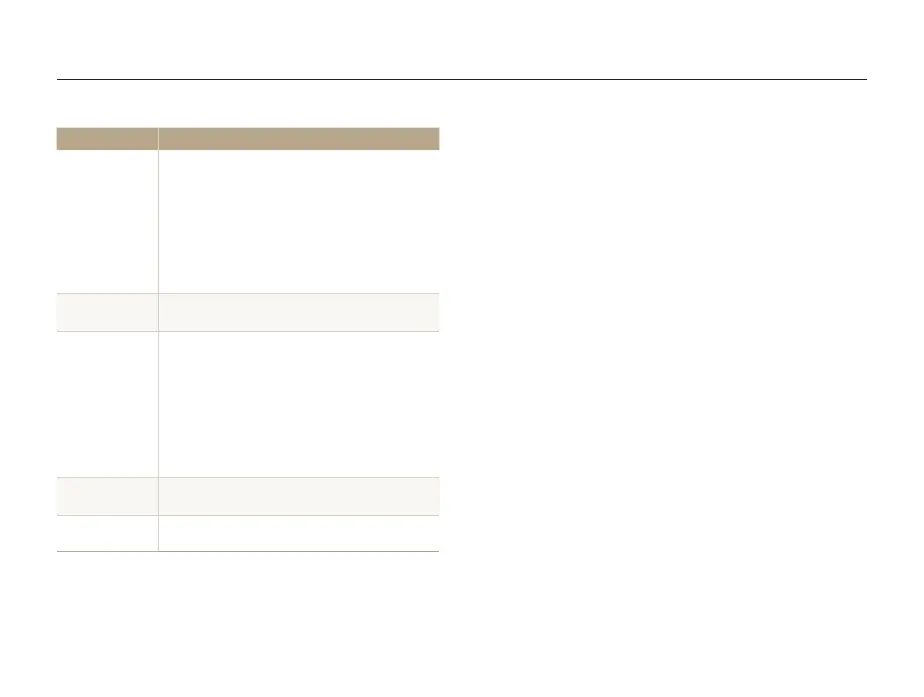Settings
102
Settings menu
* Default
Item Description
Video Out
Set the video signal output for your region.
•
NTSC: USA, Canada, Japan, Korea, Taiwan,
Mexico
•
PAL (supports only BDGHI): Australia, Austria,
Belgium, China, Denmark, England, Finland,
France, Germany, Italy, Kuwait, Malaysia,
Netherlands, New Zealand, Norway, Singapore,
Spain, Sweden, Switzerland, Thailand
AF Lamp
Set a light to automatically turn on in dark places
to help you focus. (Off, On*)
USB
Select the mode to use when you connect the
camera to a computer or printer with a USB cable.
•
Computer*: Connect your camera to a
computer for transferring files.
•
Printer: Connect your camera to a printer for
printing files.
•
Select Mode: Manually select the USB mode
when you connect your camera to a device.
PC Software
Set Intelli-studio to launch automatically when you
connect your camera to your computer. (Off, On*)
Open source
licenses
Show the Open source licenses information.
