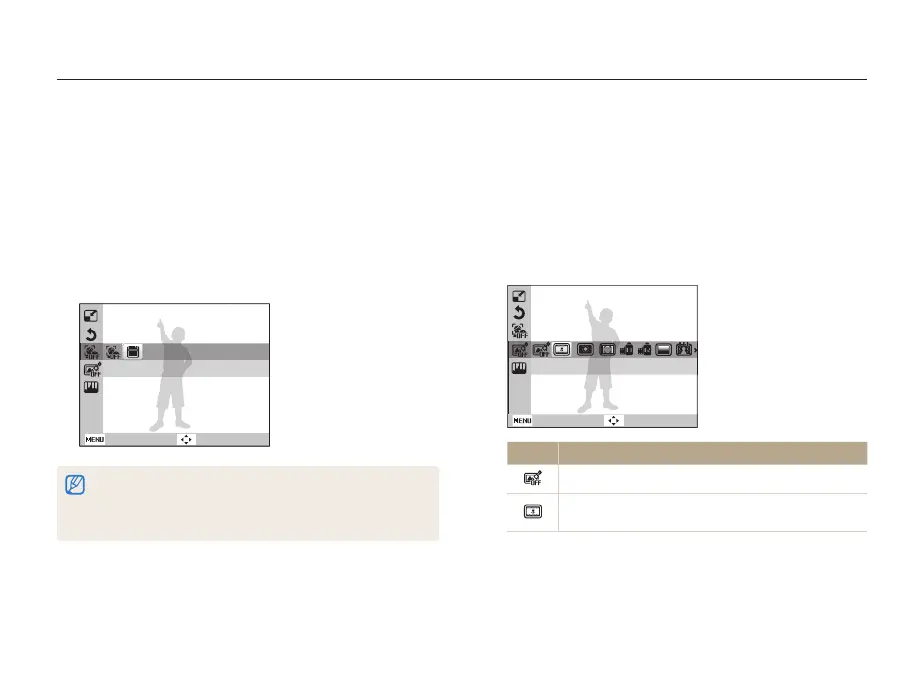Playback/Editing
84
Editing a photo
Creating a close-up portrait
Extract the face of an individual subject from an existing photo.
1
In Playback mode, select a photo, and then
press [
m
].
2
Select
e
Intelligent Portrait.
3
Select Save to crop the photo around the detected face.
•
2 cropped portraits are saved with consecutive file names.
Save
Back
Move
The Intelligent Portrait feature will not function if:
- no face is detected
- more than 2 faces are detected
- the detected facial area is larger than a certain ratio
Applying Smart Filter effects
Apply special effects to your photos.
1
In Playback mode, select a photo, and then press
[
m
].
2
Select
e
Smart Filter.
3
Select an effect.
Back
Move
Miniature
Icon Description
Normal: No effect
Miniature: Apply a tilt-shift effect to make the subject
appear in miniature.