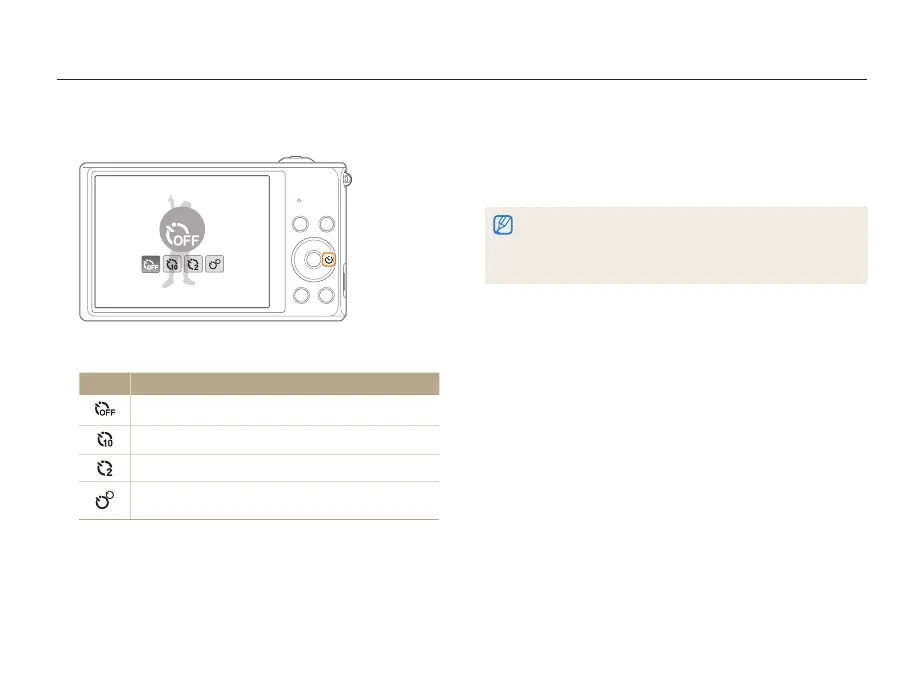Shooting options
51
Using the timer
Learn how to set the timer to delay shooting.
Spdsv
3
Press [Shutter] to start the timer.
•
The AF-assist light/timer lamp blinks. The camera will
automatically capture a photo after the specified time has
elapsed.
•
Press [Shutter] or [
t
] to cancel the timer.
•
Depending on the Face Detection options or the Focus Area options
you selected, the timer function may not be available.
•
Timer options are not available if you set Burst options.
1
In Shooting mode, press [
t
].
Off
2
Select an option.
Icon Description
Off: The timer is not active.
10 Sec: Capture a photo after a 10-second delay.
2 Sec: Capture a photo after a 2-second delay.
Double: Capture one photo after a 10-second delay
and another photo after a 2-second delay.
Available options may differ depending on the shooting conditions.