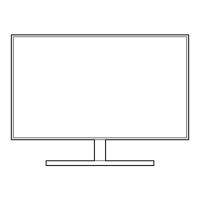23
Preparations
1
1 Preparations
When the monitor displays the Main menu the JOG Button could be used as below.
JOG Button
Power saving/Non-signal mode
UP
Source Change
Down
PRESS(ENTER) for 2 seconds Power Off
JOG Button Action
UP/DOWN - Move the option
LEFT
- Exit the Main menu.
- Close Sublist without saving value.
- Value decreases in the slider.
RIGHT
- Move to next depth.
- Value increases in the slider.
PRESS(ENTER)
- Move to next depth.
- Save the value and close Sublist.

