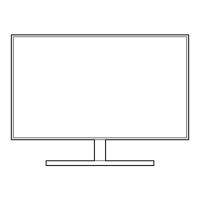61
Configuring the PIP/PBP Settings
4
4 Configuring the PIP/PBP Settings
PBP
1 When the Function Key Guide appears, select [ ] by moving the JOG button UP.
Next, press the JOG button.
2 Move to the PIP/PBP controlling the JOG button UP/DOWN and press the JOG button.
3 In PBP mode (Size ), move the JOG button UP/DOWN to select Picture Size and then press
the JOG button.
The following screen will appear.
Auto: Display the picture according to the aspect ratio of the each screen input source.
Wide: Display the picture in full screen regardless of the aspect ratio of the each screen input
source.
In PC mode

