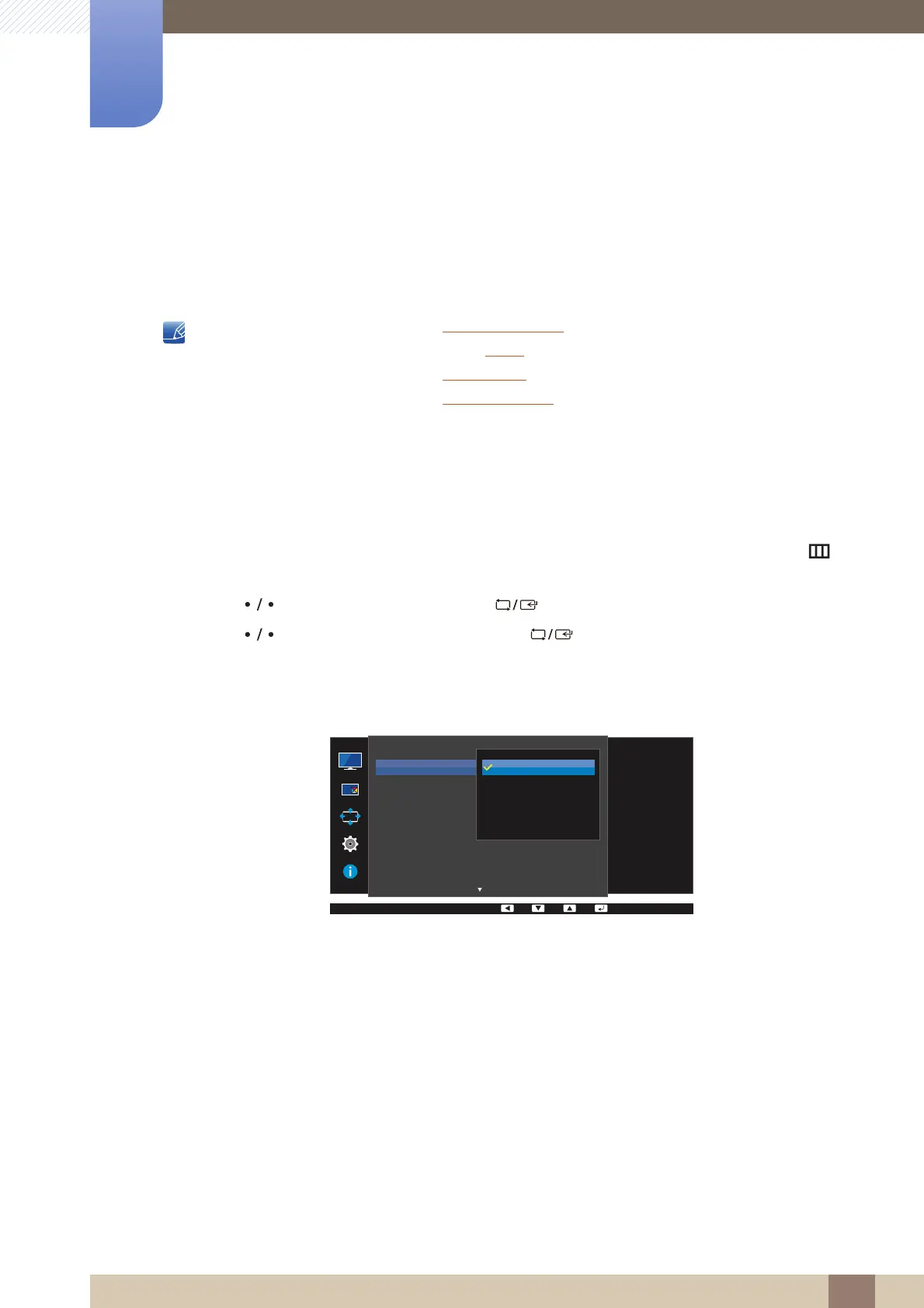44
3 Screen Setup
3
Screen Setup
Configure the screen settings such as brightness.
A detailed description of each function is provided. Refer to your product for details.
3.1 SAMSUNG MAGIC Bright
This menu provides an optimum picture quality suitable for the environment where the product will be
used.
This menu is not available when Smart Eco Saving is enabled.
This menu is not available when Angle is enabled.
This menu is not available when Game Mode is enabled.
This menu is not available when Eye Saver Mode is enabled.
Not available when PIP/PBP Mode is set to On.
You can customize the brightness to suit your preferences.
3.1.1 Configuring SAMSUNG MAGIC Bright
1 Press any button on the front of the product to display the Function Key Guide. Next, press [ ] to
display the corresponding menu screen.
2 Press [ ] to move to Picture and press [ ] on the product.
3 Press [ ] to move to Bright and press [ ] on the product.
The following screen will appear.
U24E850R / U32E850R
SAMSUNG
MAGIC
Bright
Brightness
Contrast
Sharpness
Color
HDMI Black Level
Eye Saver Mode Off
Picture
Custom
Standard
Cinema
Dynamic Contrast
Set to an optimum
picture quality suitable
for the working
environment.
