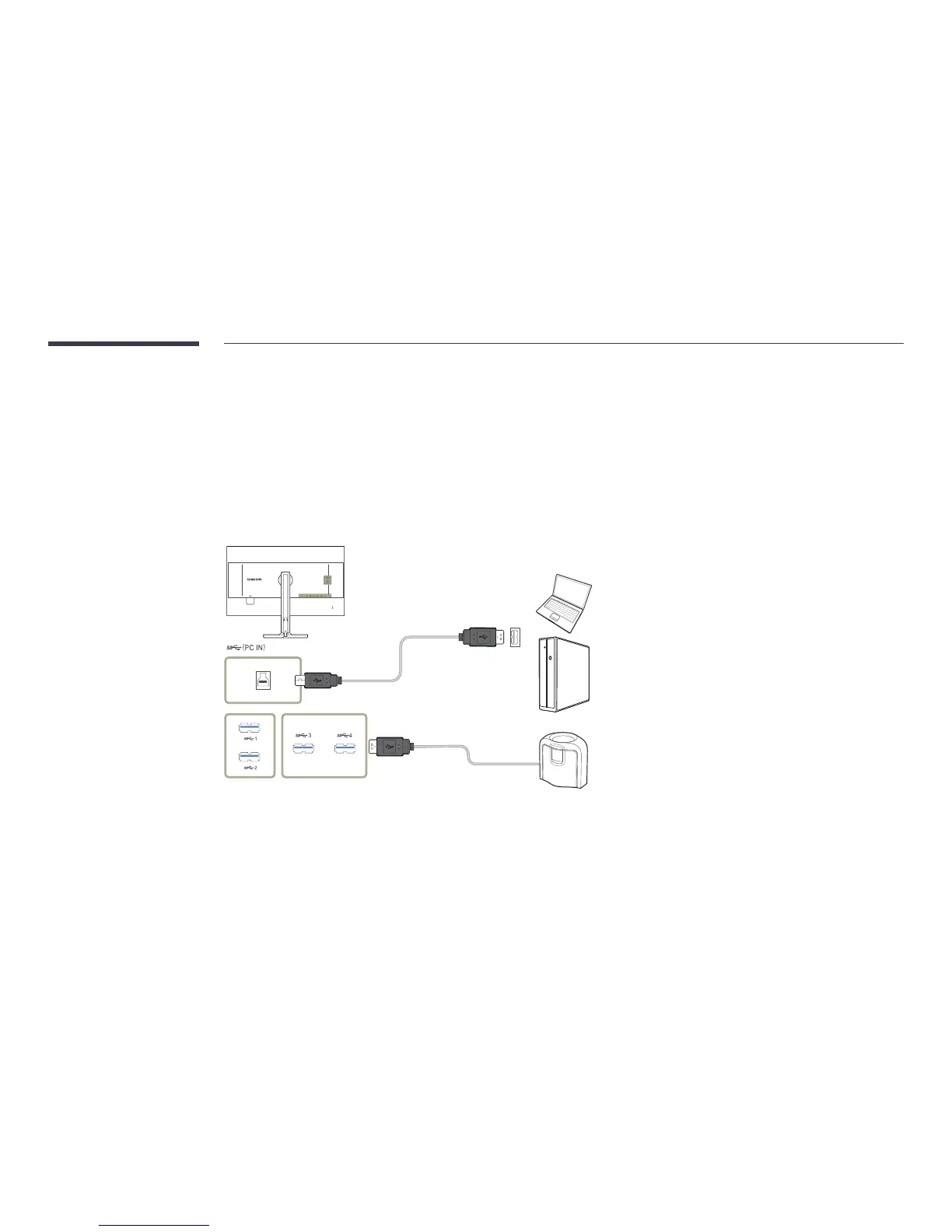26
Starting NCE (Natural Color Expert)
Connecting the Calibrator
1
Connect the PC IN port on the product to a USB port on the PC using the USB cable.
2
Connect the calibrator to a USB port on the product.
―
Install the driver (which is usually provided with a calibration program) provided by the calibrator manufacturer first before connecting the calibrator.
3
The connected calibrator will automatically appear in the Select a Calibrator screen.
―
If more than one calibrator is connected, select the desired calibrator in the Select a Calibrator screen. Next, click Next.
