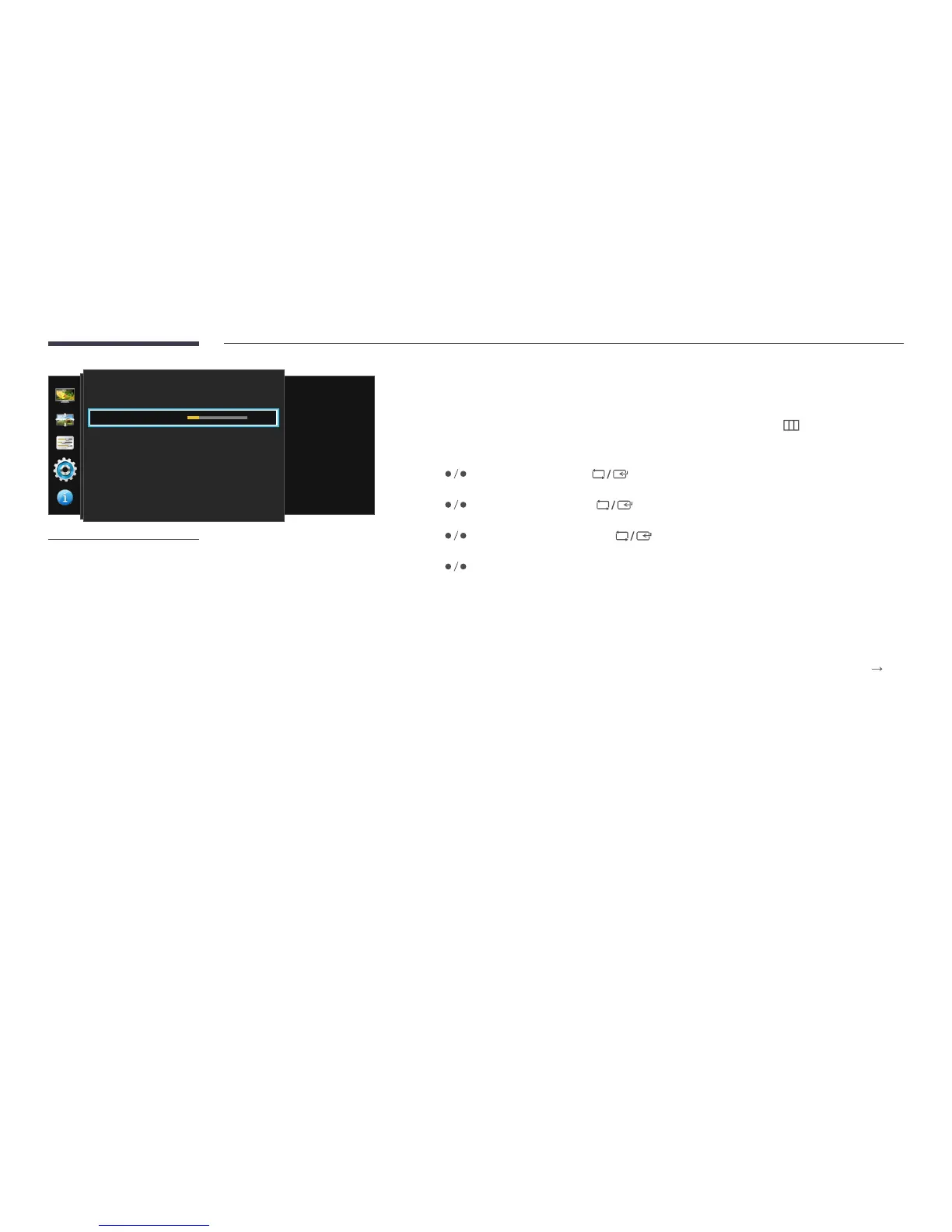O Timer
Turn O After
O Timer
Set the monitor to
automatically turn o
after a certain time
period.
O
4h
-
The displayed image may differ depending on the model.
Conguring Turn O After
―
This option is only available when Off Timer is set to On.
1
Press any button on the front of the product to display the Function Key Guide. Next, press to display the
corresponding menu screen.
2
Press to move to Settings and press on the product.
3
Press to move to Off Timer and press on the product.
4
Press to move to Turn Off After and press on the product.
5
Press to configure Turn Off After.
6
The selected option will be applied.
―
The off timer can be set within a range of 1 to 23 hours. The product will automatically power off after the specified number
of hours.
―
For products for the market in some regions, the Off Timer is set to automatically activate 4 hours after the product powers
on. This is done in accordance with power supply regulations. If you do not want the timer to activate, go to MENU
Settings and set Off Timer to Off.