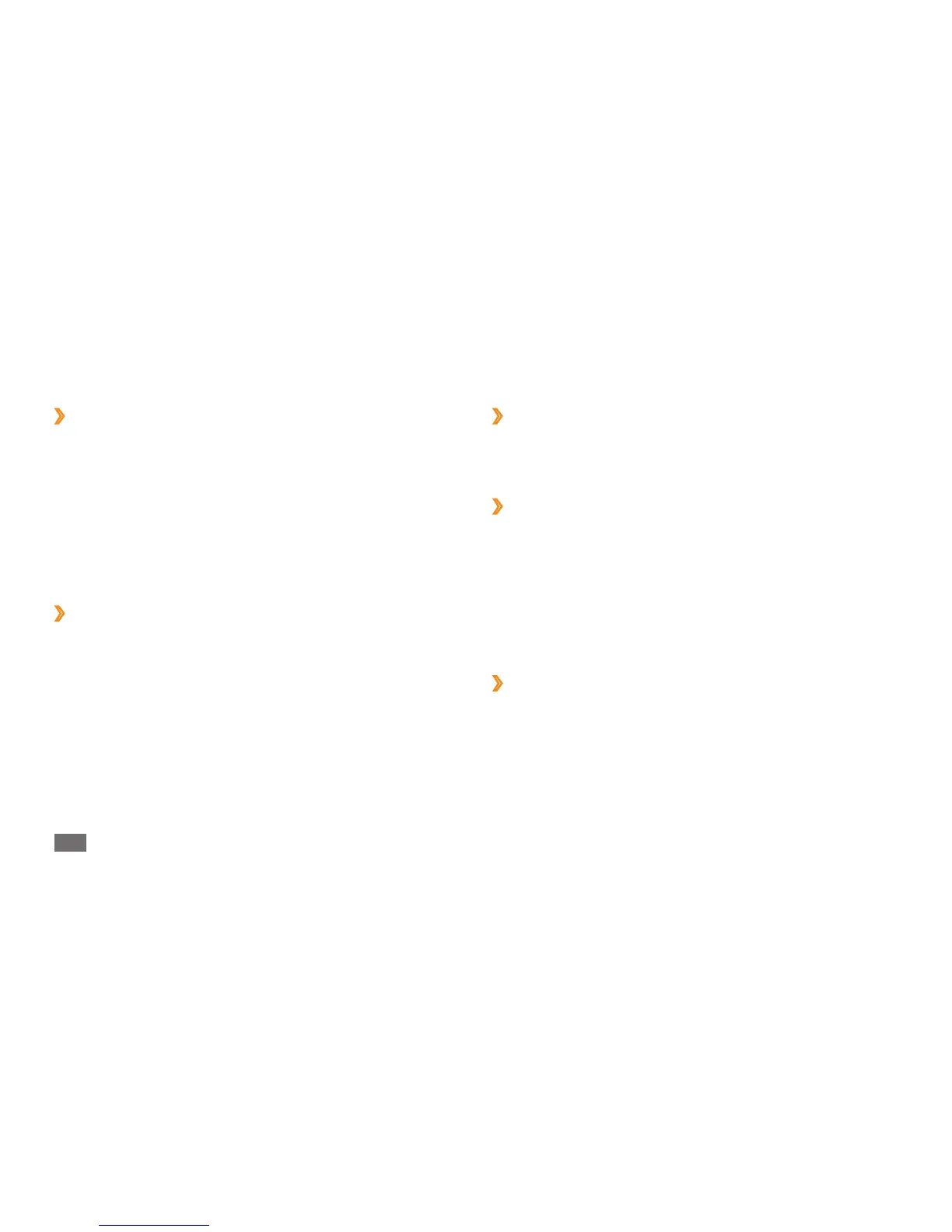Settings
122
›
Internet
Select a connection prole to use for accessing the
internet.
► p. 82
›
Media player
Customise the settings for the music player and video
player:
Music player settings
• : Set the music player options.
► p. 67
VOD settings
• : Select a network connection prole to
use for playing Video-On-Demand (VOD) content.
Samsung Apps
›
Update notication• : Select a network connection (Wi-Fi
or packet switched data network) to get application
update notication from Samsung Apps.
›
Contacts
• Memory in use: Set where to save new contacts and
display contacts from where.
Order of display name
• : Set how to display contact
names.
Own numbers
• : Store and manage your own numbers.
Service numbers
• : Call your service provider to get the
information you need and display contacts from where.
›
Calendar
Customise the settings for the calendar:
Calendars
• : Select a default calendar.
Calendar sync
• : Synchronise a web calendar with your
device's calendar.
► p. 85
View by
• : Set the default calendar view (month or day).
Starting day
• : Set which day should begin the week
(Sunday or Monday).