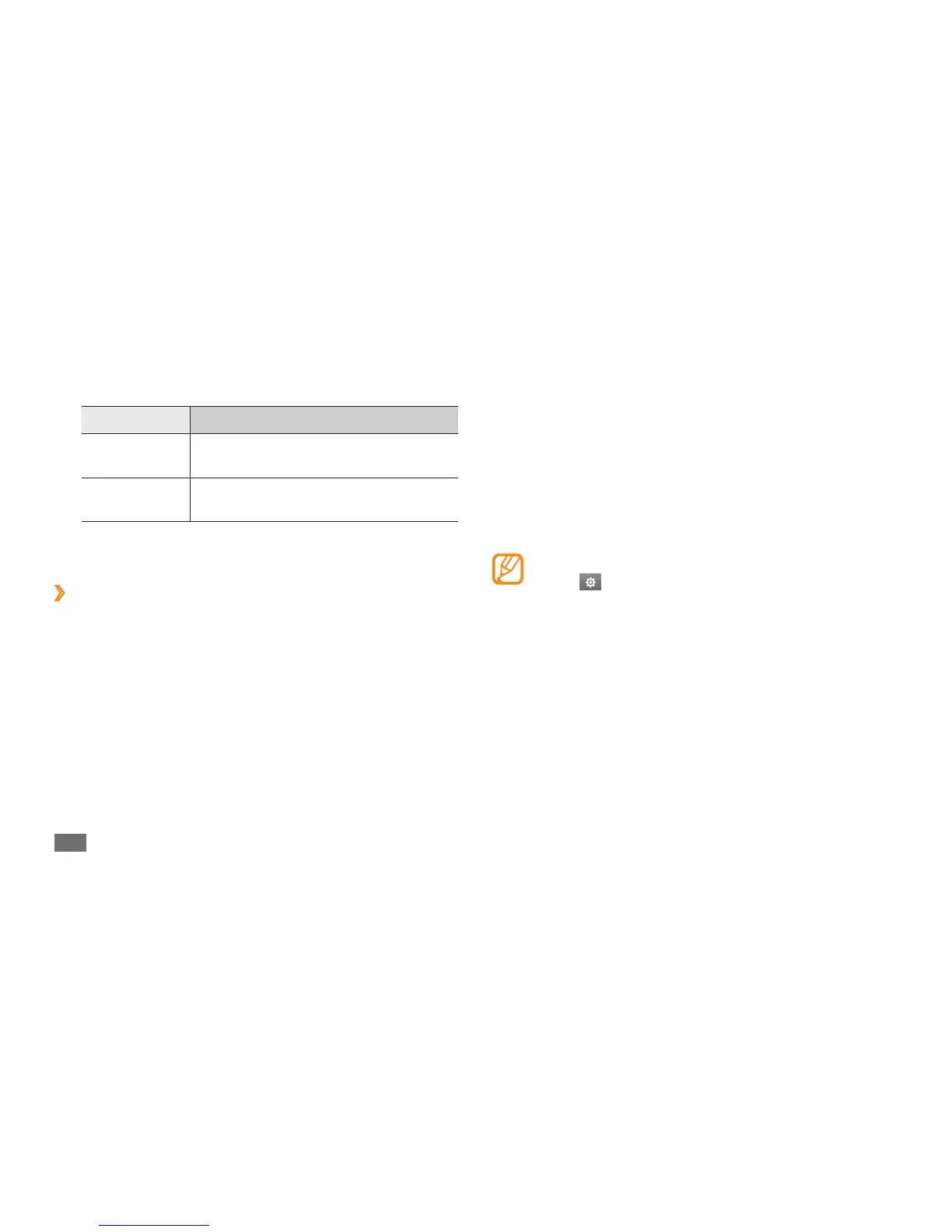Web
86
Daily brieng
Learn to get weather, nance, news and schedule
information for today.
In Menu mode, select
1
Daily brieng.
Scroll left or right to get information.
2
To customise information displayed on the screen,
select
.
Community websites
Use Facebook, YouTube and Twitter services.
In Menu mode, select
1
Facebook, YouTube or Twitter.
Enter your username and password and sign in.
2
Share photos, videos, or messages with friends and
3
family.
Option Function
Sync server
Enter the web address of the server
to be synchronised.
Network
prole
Select a connection prole to use for
synchronisation.
When you are nished, select
3
Save.
›
Start synchronisation
In Menu mode, select
1
Settings
→
Connectivity
→
Synchronise.
Select a synchronisation prole.
2
Select
3
Start sync to start synchronisation with the web
server you have specied.