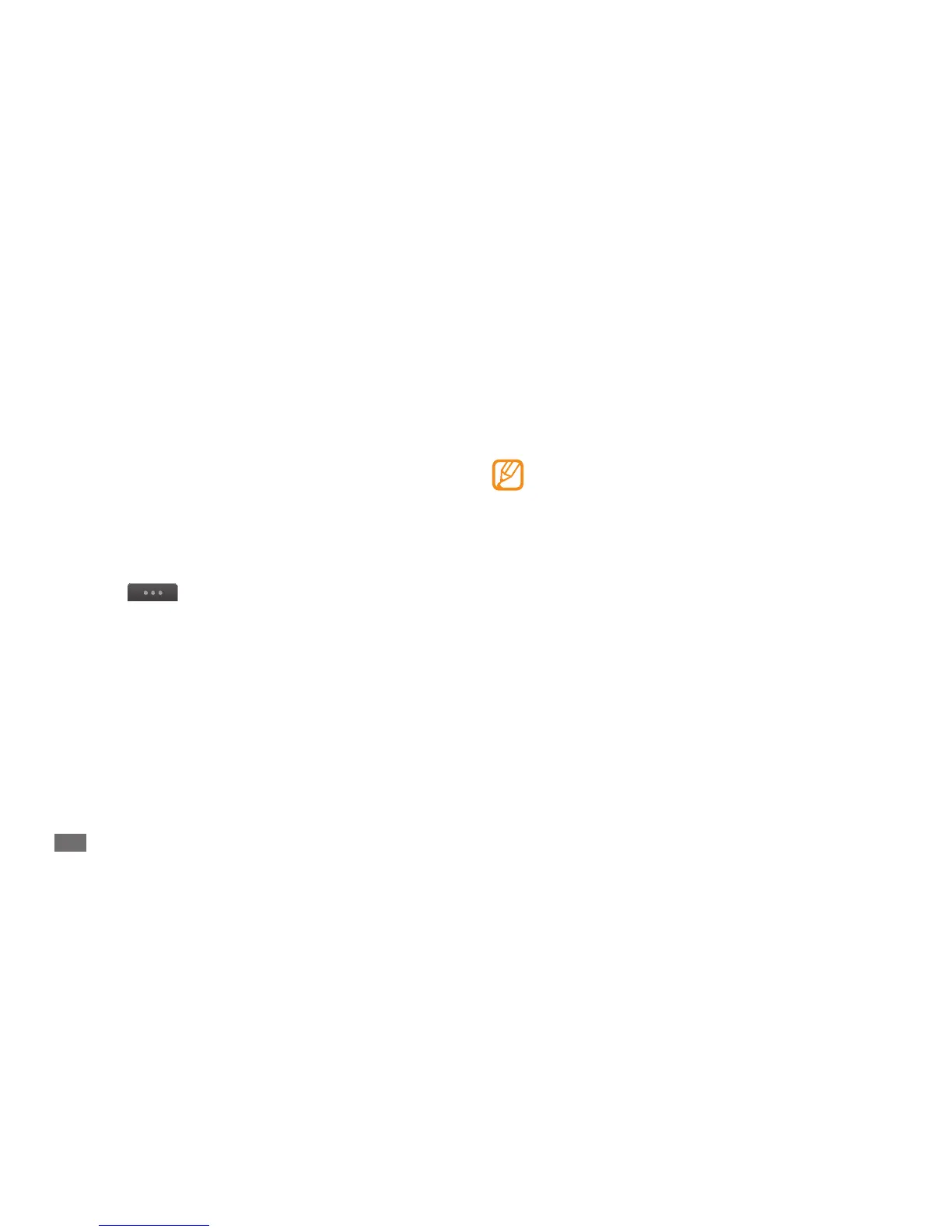Communication
50
Enter your username and password to sign in.
3
Chat with friends and family instantly.
4
The Palringo messenger may be provided
depending on your region or service provider.
Social Hub
Learn to access Social Hub
™
, the integrated
communication application for email, messages, instant
messages, contacts or calendar information.
Visit http://socialhub.samsungmobile.com for more details.
In Menu mode, select
1
Social Hub.
Check and use contents delivered from Social Hub.
2
After customising the server setting, select the dot
3
next to data types to synchronise.
For synchronising emails and calendar events, you can
set the sync interval.
To synchronise your emails,
In Menu mode, select
1
Email
→
the Exchange server
account.
Select
2
→
Download.
IM
Learn to chat with friends and family from any of the
universal instant messengers, such as Google Talk,
Windows Live Messenger, and Yahoo Messenger.
In Menu mode, select
1
IM.
Select a messenger.
2