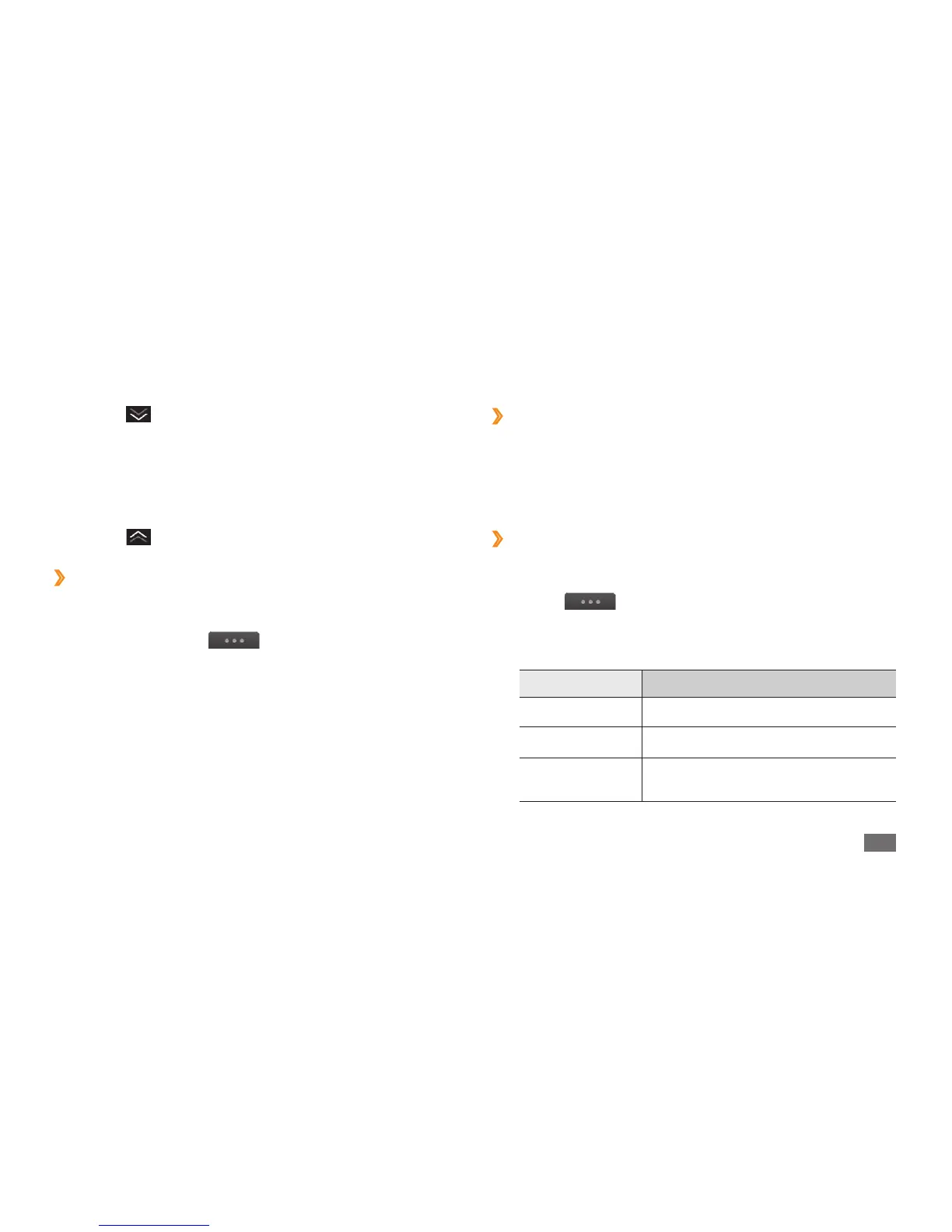Entertainment
67
Add a song to the quick list
›
During playback, select
1
Add to quick list to store your
favourite songs to the quick list.
To view other songs on the list, select
2
Go to quick list.
›
Customise music player settings
In Menu mode, select
1
Music.
Select
2
→
Settings.
Adjust the following settings to customise your music
3
player:
Option Function
Equaliser Select a default equaliser type.
Eect Select a sound eect.
Music menu
Select music categories to display
on the music library screen.
Select
5
to switch to circle view.
Drag the small circle around the great circle to select
6
a track.
To switch to another category, select the rectangular
button at the top left of the screen and a category.
Select
7
to switch back to album view.
›
Create a playlist
In Menu mode, select
1
Music.
Select
2
Playlists
→
→
Create.
Enter a title for your new playlist and select
3
Done.
Select the created playlist.
4
Select
5
Add.
Select the les you want to include and select
6
Add.