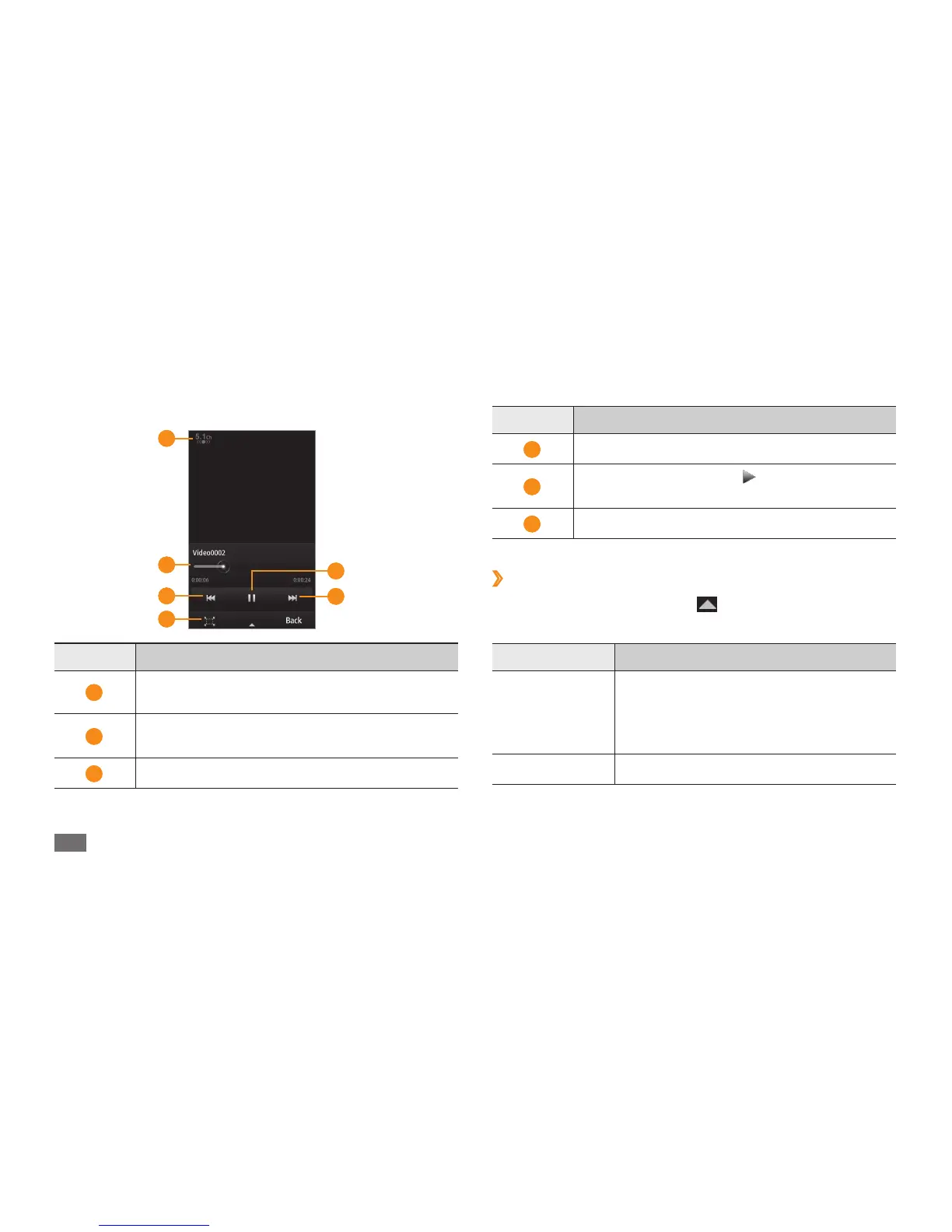Entertainment
62
Number Function
4
Change a ratio of the video screen.
5
Pause playback; Select to resume
playback.
6
Scan forwards in a le.
›
Customise video player settings
During video playback, select to access the following
settings:
Option Function
Subtitles on
Activate subtitles in the video. This
option appears only when a subtitle
le exists. Supported formats are srt
and smi les.
Brightness Adjust the brightness of the video.
Control playback with the following keys:
3
1
2
3
4
6
5
Number Function
1
Activate the 5.1 channel surround sound
system when a headset is connected.
2
Move to a point of the le by dragging the
bar.
3
Scan backwards in a le.