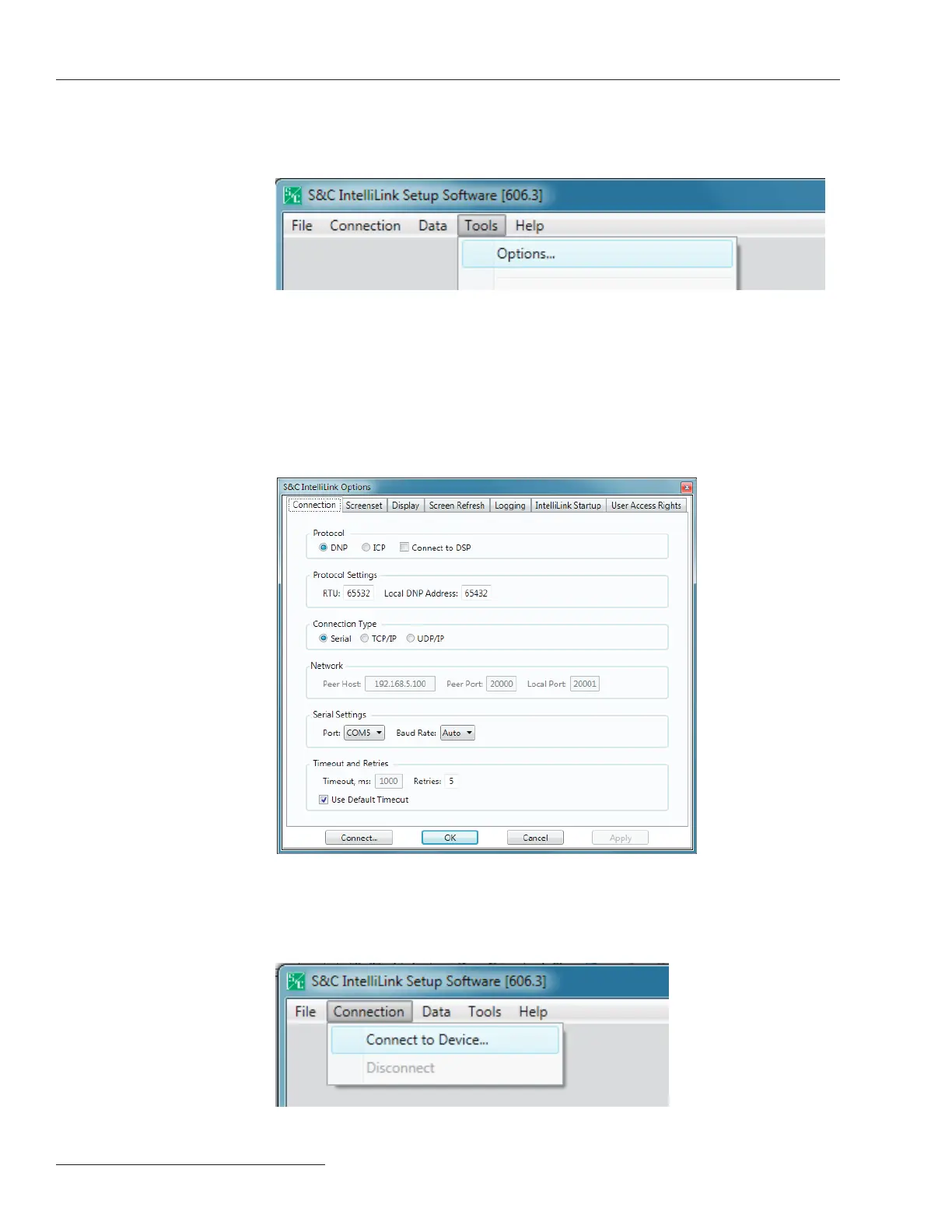18 S&C Instruction Sheet 766-557
Serial Connection—Rev. 3.5.x and Later
Step 3
Click the Cancel button. Then select Tools > Options… on the main menu. See
Figure 17.
Figure 17. Location of the Tools—Options button.
Step 4
This will launch the S&C IntelliLink Options menu. Navigate to the Connection
tab, shown in Figure 18. Make sure the Protocol is DNP. Change if needed. Change the
RTU: to self or 65532. Change the connection from UDP/IP to Serial and then select the
correct COM Port. In this case the port is COM5. The Baud Rate should be set at Auto.
Verify the Timeout ms: is set for 1000, and Retries: 5. Make changes as necessary. Click
the OK button. Refer to Figure 18.
Figure 18. S&C IntelliLink Options—Connection tab.
Step 5
Select Connection > Connect to Device... from the main menu. See Figure 19.
Figure 19. Menu selection Connect to Device....
