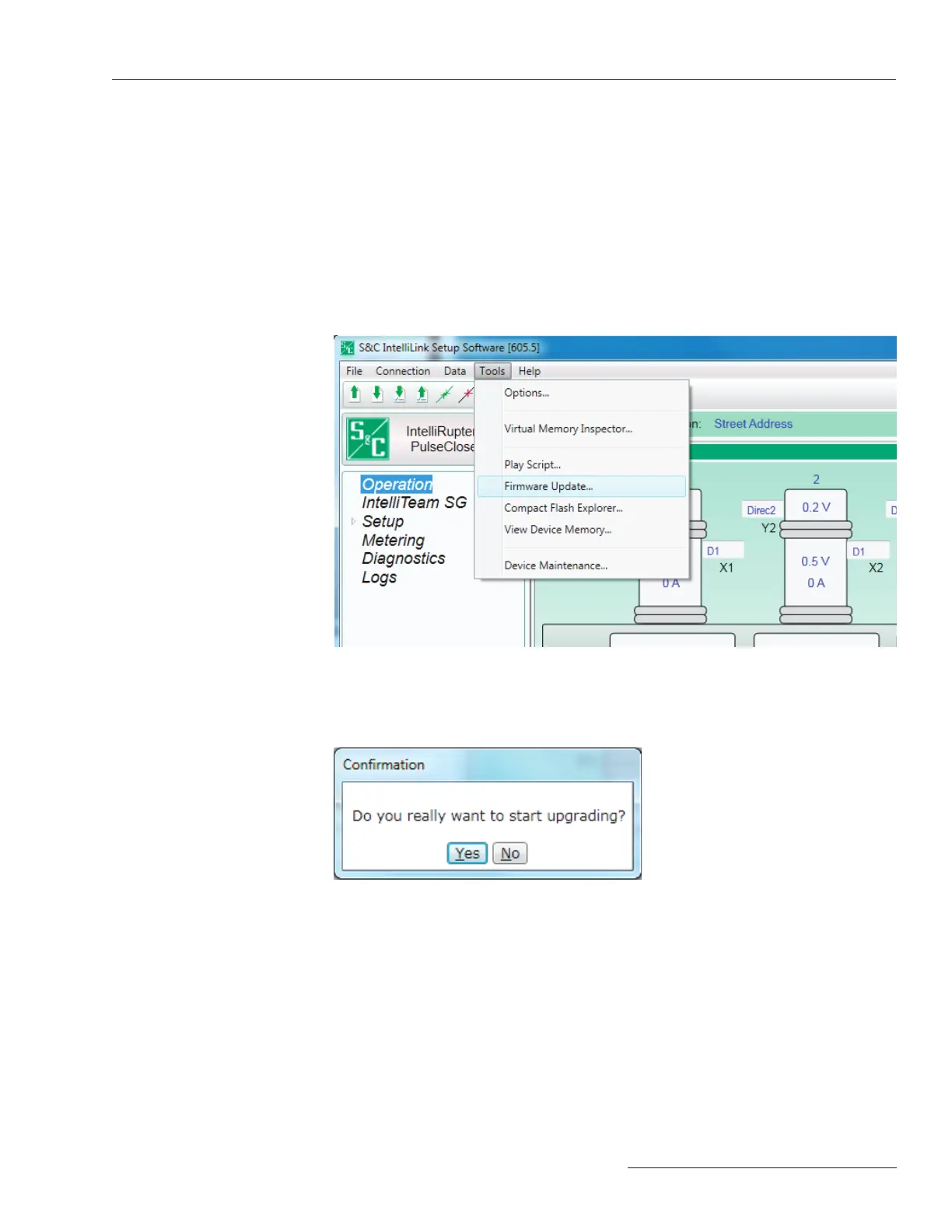S&C Instruction Sheet 766-557 19
Serial Connection—Rev. 3.5.x and Later
Step 6
Login with your User Name and Password or use the default User Name: admin and
Password: 1135Atlantic if you haven’t change the defaults.
Reloading control rmware should only be started after an attempt to connect to the con-
trol with the IntelliLink software has generated errors or warning messages that indicate
incorrect versions or maintenance mode conditions.
Step 1
Connect with the IntelliLink software as shown in the previous section.
Select Tools > Firmware Update... from the main menu. See Figure 20.
Reloading Firmware
with Download Utility
Figure 20. Menu selection Fimrware Update....
Step 2
Click the Yes button in the Conrmation dialog box. See Figure 21.
Figure 21. Confirmation dialog box.
