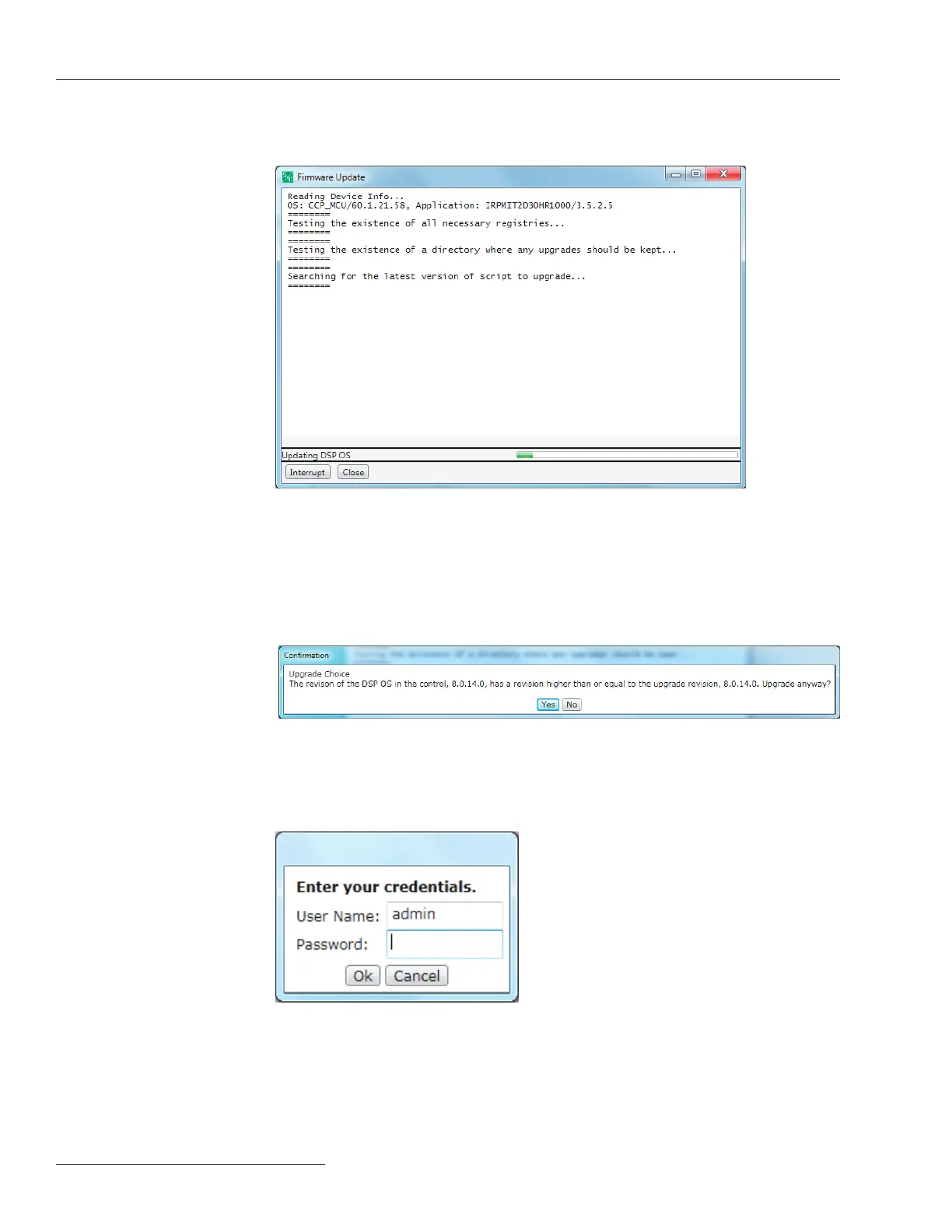20 S&C Instruction Sheet 766-557
Serial Connection—Rev. 3.5.x and Later
Step 3
The Firmware Update dialog box opens. See Figure 22.
Figure 22. Firmware Update dialog box.
Step 4
If any of the software components installed in the control have the same or higher version
number as the versions being downloaded a message similar to that shown in Figure 23
will appear. It is recommended that you select the Yes button unless instructed otherwise
by an S&C representative.
Figure 23. Confirmation dialog box.
Step 5
After the software components have been installed the control will automatically be
restarted and the Enter your credentials dialog will open. See Figure 24.
Figure 24. Enter your credentials dialog box.
Step 6
Enter your User Name and Password or the factory default User Name: admin and
Password: 1135Atlantic if you have not changed them.
After the process has completed click the Close button to proceed.
