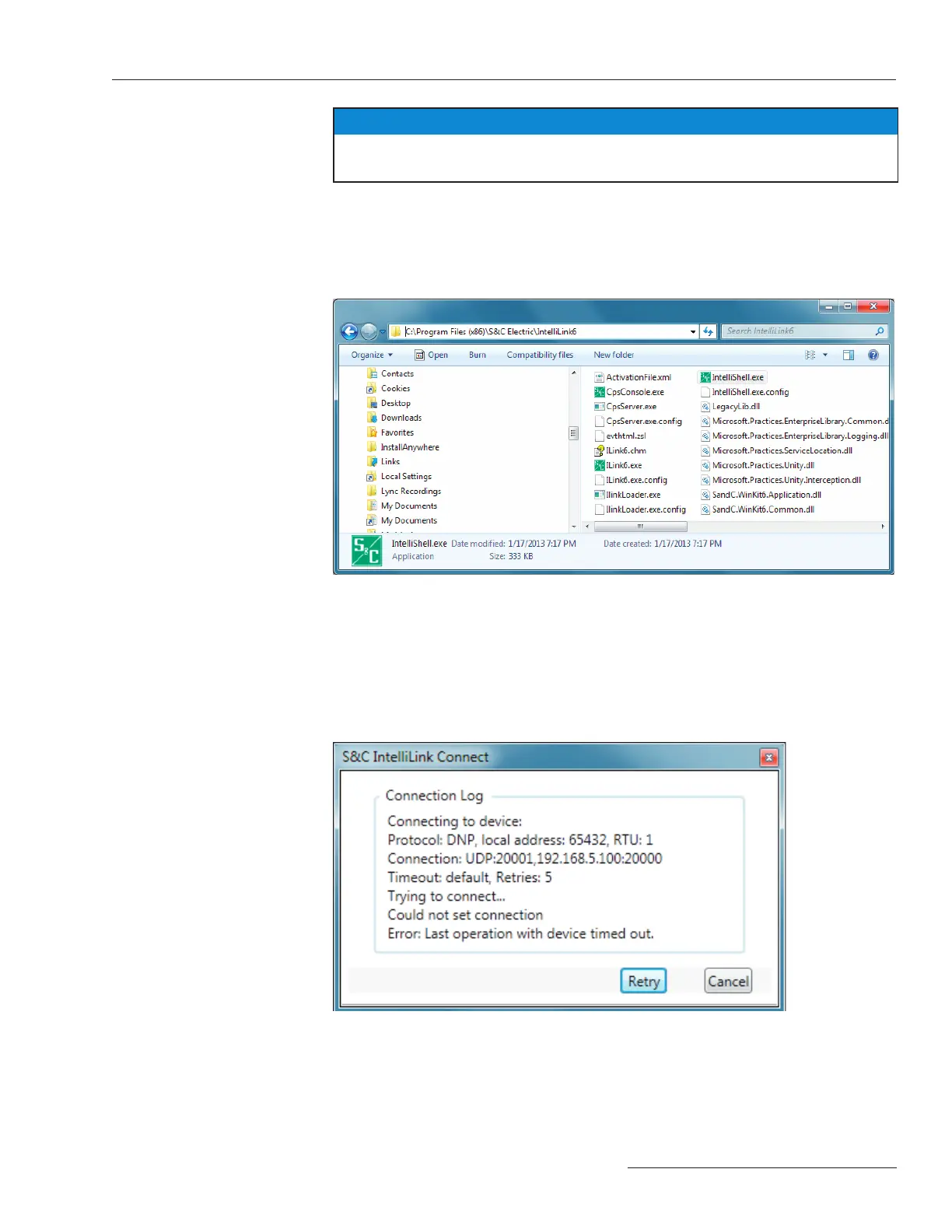S&C Instruction Sheet 766-557 17
Step 1
IntelliLink Software is installed in the C:\Program Files (x86)\S&C Electric\IntelliLink6
folder. Double Click the ILink6.exe application to launch the IntelliLink software. The
location of the le is shown in Figure 15.
Connect with
IntelliLink Setup
Software
Figure 15. Location of the IntelliLink Setup Software application file.
Step 2
When the IntelliLink software is launched, it is congured by default to connect to the
control over a wireless link. It automatically attempts to establish this connection. Wait
for the connection attempt to time-out. Messages in the Connect dialog window should
be approximately the same as Figure 16.
Figure 16. IntelliLink Connect dialog box.
NOTICE
The following procedure is used with IntelliRupter Installer versions 3.5.x and later. For
earlier installer revisions see the previous section, starting on page 12.
Serial Connection—Rev. 3.5.x and Later
